Edited on: 01.16.24

To port an app from one platform to another, you have to take all the “bricks” that contain code from one box (platform), look them through, and then put them tightly and neatly into another box. But how exactly and why would you do that? We tried to figure it out in our article.
Content:
- Six reasons to port your app to another platform
- Three steps to porting apps to new platforms
- A couple of words about porting games
- P.S.: How to avoid the necessity of porting your app to another platform in 2024?
[Need a developer who will port your app to the new platform? Try staff augmentation! ]
Developing an application often begins with choosing a platform to start with. When the app is up and running, it is time to reach new heights and get thousands of new users from another market. It sounds tempting, but first, let’s get to know what it actually means to “port an app” or “to port an application.”
Porting an application to another platform refers to changing software programming. The main goal here is to allow the application to run on a different operating system (OS); for example, you can port an Android app to iOS or vice versa.
Six reasons to port your app to another platform
Porting an app to another platform is a strategic decision that can lead to increased visibility, revenue, and user engagement. Here are more specific reasons why you should consider changing the key platform of your product.
- Broader audience. Perhaps the most common reason for porting an app is to expand the user base. If your app is initially available only on iOS, you miss out on the large market of Android users, and vice versa. By porting your app, you can make it accessible to a much wider audience.
- Platform-specific features. For example, an app initially developed for iOS might benefit from Android’s broader range of hardware support, customization options, or integration with Google services.
- Market demands. Market research might reveal a significant demand for your app on a platform you initially did not target. For instance, a successful desktop application might have a high demand on mobile platforms due to the increasing mobile computing trend.
- Enterprise requirements. In the case of enterprise applications, businesses often need the app to be available on multiple platforms to accommodate the diverse devices used by their employees.
- Educational or governmental projects. For apps developed for educational or governmental purposes, the app must be accessible across various platforms to ensure inclusivity and broad accessibility.
- Gaming industry. In the gaming sector, successful games often expand their reach by porting to multiple platforms. A game initially released on PC might be ported to consoles or mobile devices to tap into these gaming markets.
Three steps to porting apps to new platforms
Porting iOS apps to Android or any other type of porting is a challenging and time-consuming process, but if done right, it ensures smooth application performance. Let’s review three simple transferring stages.
1. Consider operation system differences

Porting doesn’t mean simply translating the code to a different operating system. In most cases, you have to create everything from scratch because each platform has its own peculiarities that need to be considered.
- Hardware. iPhones and iPads produced by Apple might vary in hardware configurations. Application developers need to bear in mind a range of differences in configurational items, for example, screen resolution, memory, etc.
- Access. iOS and Android have different access to the sourсe code. While Apple belongs to the closed-source type, Android has an open-source. But it doesn’t mean that you can be completely free while implementing your ideas using Android OS. For example, the Slow Motion effect can’t be applied because the hardware support for video recording at frame rates is absent in this operational system. At the same time, Apple’s restrictedness doesn’t really mean a complete limitation of developers’ freedom.
- Performance. Time-sensitive parts of the application do have importance. For example, Objective-C is faster than Java. Such peculiarities influence design or capability. If you want to prevent rubbish collection on Java, you need to use a native for this OS code.
- Customization. iOS and Android have different access to the sourсe codes. While Apple belongs to the closed-source type, Android has an open-source. But it doesn’t mean that you can be completely free while implementing your ideas using Android OS. For example, the Slow Motion effect can’t be applied because the hardware support for video recording at frame rates is absent in this operational system. At the same time, Apple’s restrictedness doesn’t really mean a complete limitation of developers’ freedom.
- Data. Sometimes, you have to take into account data variability. For instance, iOS data size is bigger than Java. It means you can’t open images full size, and your app may be impacted by that restriction. Also, the design will have to be adapted because of data differences.
- Other possibilities. It may turn out that some things that are impossible for iOS are available on Android. All Bluetooth LE (iBeacon) can be seen on Android but is not applicable to iOS. Such opportunities may cause you to change something in your application to make it better.
2. Discover how to port an app, preserving or changing its design.
This is probably the most challenging step in porting Apple apps to Android or any other OS to this or that operating system. It involves working with screen dimensions, resolution, and other elements that will make your app attractive to customers. There are three design adaptation types:
- platform-oriented,
- brand-oriented,
- mixed.
Each type has its own approaches and methods applicable to a particular case.
Firstly, you analyze your app and then choose which type is better for your particular case. For example, social networks with huge functionality will be easier to re-design using a platform-oriented method. This means that while porting a design, you bear in mind a particular platform and don’t go into brand details.
When you port iPhone apps to an iPad, you pay attention to the size of the screen (how data and graphics will look on a larger or smaller display), horizontal and vertical aspect ratios, and other issues.
A mixed type of adaptation (the most complicated one) is the best when you port iOS to Android or vice versa. Adaptation to the platform’s peculiarities, together with supporting the values of the brand, will meet your expectations.
Making your application adaptable to a new platform and to those that already exist is a crucial step. You may support the latest version of an app, but it will be great if you pay attention to those that are the trendiest in your region – this way, you will satisfy users.
3. Test your application

Testing is the final and most important step. Sometimes it is the longest one. A huge number of versions of the application means a higher possibility of a mistake. This stage is aimed at getting rid of these drawbacks before your app is transported to an operational system.
It is extremely hard to predict if the app will function or not in all the versions as many small details have to be considered.
A couple of words about porting games
Game porting is a complex process that involves much more than simply transferring an existing game to a new platform. It’s a detailed and nuanced task that requires careful adaptation and optimization. Successful game porting combines technical expertise, creative problem-solving, and a focus on quality to deliver a seamless gaming experience, regardless of the platform.
Essential elements of game porting
Asset reworking – Porting is more than just converting assets. It involves optimizing them to perform well on the new platform, which may include enhancing textures or modifying models.
Performance optimization – Each platform has unique optimization requirements. The challenge is maintaining the game’s visual fidelity while ensuring smooth performance.
Control scheme redesign – Adapting the game’s controls to different platforms is essential. Controls that are intuitive on a PC may need a complete overhaul for touchscreens or gamepads.
Some advanced considerations
AI and audio adaptation – AI behavior scripts and audio elements often require significant adjustments to fit the new platform’s capabilities.
Networking and multiplayer – Implementing multiplayer features can be complex, as different engines have distinct ways of handling network traffic and player interactions.
Integrating platform-specific features – Incorporating unique achievements or features of each platform requires an understanding of the specific gaming community.
P.S.: How to avoid the necessity of porting your app to another platform in 2024?
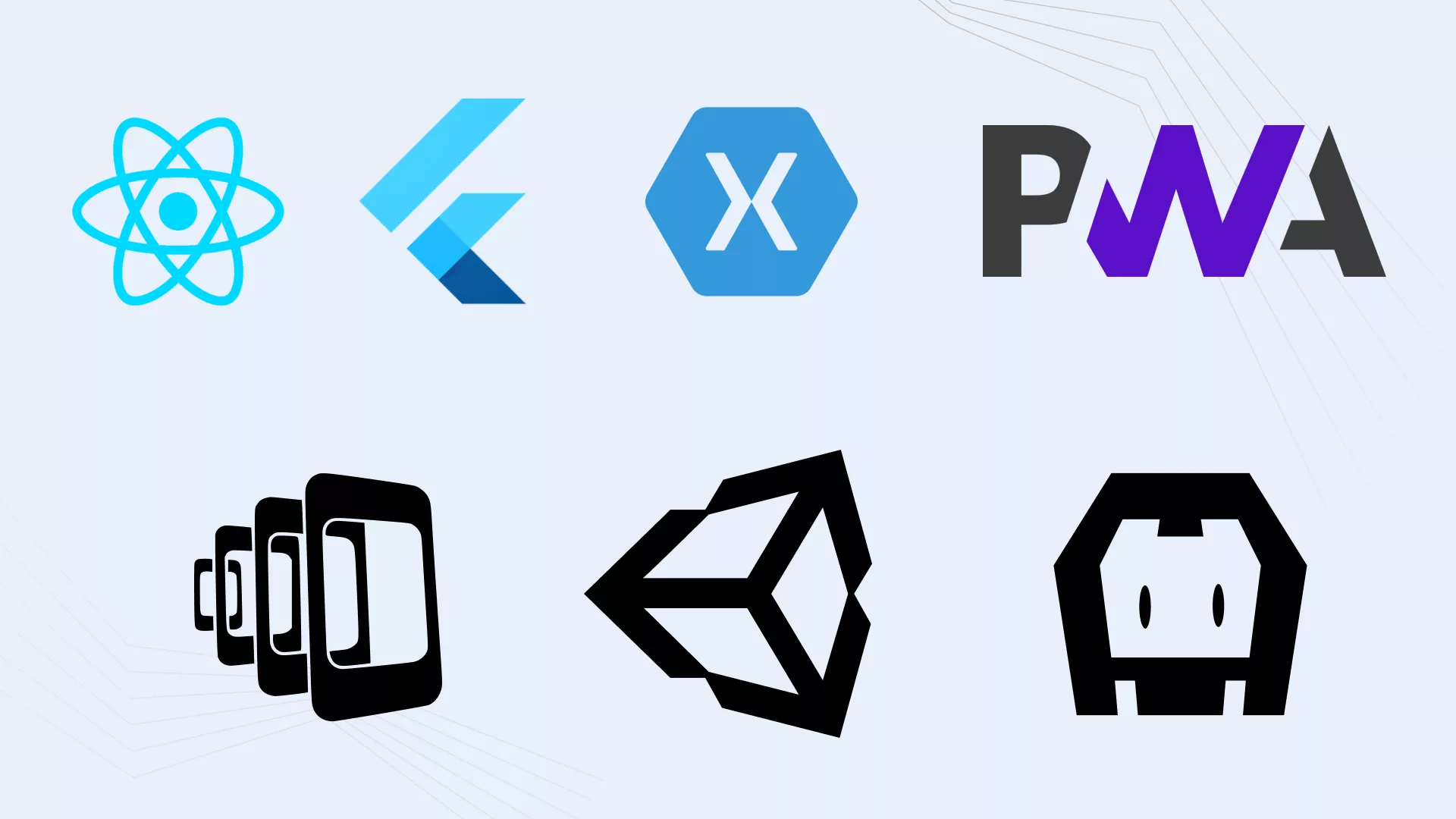
To avoid porting troubles, use technologies and frameworks that allow for cross-platform development. These tools enable you to write your application once and deploy it across multiple platforms. Here are some examples:
- React Native. Developed by Facebook, React Native allows you to build mobile apps using JavaScript and React. It compiles to native app components, so you can have a single codebase for both iOS and Android platforms.
- Flutter. Created by Google, Flutter is a UI toolkit for building natively compiled applications for mobile, web, and desktop from a single codebase. It uses the Dart programming language and is known for its fast development and expressive UIs.
- Xamarin. Xamarin, a Microsoft-owned framework, uses C# and .NET to create apps for iOS, Android, and Windows. It allows for code sharing across platforms and is known for its ability to access native APIs and functionality.
- Apache Cordova / Adobe PhoneGap. These are frameworks that allow for the development of mobile apps using HTML, CSS, and JavaScript. They work by rendering the app in a native WebView, with the ability to access device features through a set of APIs.
- Unity. Primarily known for game development, Unity can also be used to create mobile apps. It supports multiple platforms, including iOS, Android, Windows, and more, making it a good choice for cross-platform app development, especially for graphic-intensive applications.
- Progressive Web Apps (PWAs). PWAs use modern web capabilities to deliver an app-like experience to users. They are essentially web applications that are enhanced to function like native apps on mobile devices. PWAs can be accessed through a web browser and can be added to the home screen, work offline, and send push notifications.
Innovations that work across all platforms and devices
Responsive web design. This approach involves designing web applications that automatically adjust and adapt to various screen sizes and resolutions. This is crucial for ensuring that web apps provide a seamless user experience across all devices, from desktops to smartphones.
Cloud services. Leveraging cloud-based backends ensures that your app’s backend is platform-independent, so your app can access the same backend services regardless of the platform it’s running on.
API-first development. Designing your app with an API-first approach ensures that the front end is decoupled from the back end, which makes it easier to use the same backend for different platforms.
By using these technologies and approaches, you can significantly reduce the need for porting apps between platforms, saving time and resources while reaching a wider audience.
[Make sure we are what you need – Check out what our clients tell about us!]

