
What sum should your business budget for iOS app development this year? To find the answer, we must voyage through a dynamic ocean where costs fluctuate based on design intricacy, feature depth, and technological advancements.
While average figures from previous years hinted at costs ranging from a few thousand to several hundred thousand dollars, the 2023 perspective brings fresh challenges and considerations. We used MWDN inner data about mobile development for this article and analyzed data from open sources. This information helped us find the actual cost behind creating the next iconic iOS app.
Content:
- App Store, Google Play, or both?
- What technologies do you use for the iOS app?
- Technologies to use for Android app development
- Average app price: App development cost breakdown
- How much does it cost to build an app like Glovo?
- What about Uber?
- Possibilities for low-cost mobile app development
- How much does it cost to make an app in…
- What MWDN can do to decrease the price of your app development?
App Store, Google Play, or both?
Your platform choice will depend on your target audience, budget, and long-term goals. If budget constraints exist, start by analyzing the demographics and behavior of your target audience. If they choose one significantly more often than the other, start there. If you’re aiming for global reach and maximized revenue potential, and if your budget allows, developing for both platforms would be the ideal choice. Here are some arguments for Android and iOS platforms for your future app.

1. App Store (iOS)
Monetization. Historically, iOS users tend to spend more on in-app purchases and are more willing to pay for apps. If your primary monetization strategy involves paid apps or in-app purchases, the App Store might be a more profitable platform.
Better UX. Apple’s hardware and software integration leads to a more standardized user experience. You will be developing for a more contained set of devices, which might streamline the design and testing process.
Security and privacy. Apple has a rigorous app review process, which can be seen as a badge of trust. Users are often more confident about their privacy and the quality of apps they download from the App Store.
Price. Uploading your app to the Apple App Store will cost you $99 a year.
2. Google Play (Android)
Market share. Android dominates the global market share. By launching on Google Play, you instantly have access to a more extensive user base, especially in emerging markets like Asia, Africa, and Latin America.
Flexibility. Android, being open-source, provides more flexibility in terms of app functionalities, integration, and customization.
Easier updates and approval. The Google Play Store has a faster app approval process than the App Store. It’s also easier to publish updates, which can be critical if your app requires frequent tweaks or if you aim to respond quickly to user feedback.
Price. To place your app in the Google Play Store, you must pay a one-time fee of $25.
3. Both (iOS and Android)
Maximized reach. By being present on both platforms, you ensure that your app is accessible to the vast majority of smartphone users worldwide.
Increased revenue potential. Combining the monetization strengths of the App Store with the sheer volume of users on Google Play could maximize your revenue potential.
Competitive advantage. If your competitors are only present on one platform, launching on both gives you an edge by reaching a broader audience.
What technologies do you use for the iOS app?
Here are the key tools, languages, and frameworks you will need to develop an iOS app.

- Swift is Apple’s modern programming language. It is powerful and intuitive, and it is currently the recommended language for developing new iOS apps.
- Objective-C was the primary language for iOS development before Swift. Although Swift is more popular now, understanding Objective-C can be helpful, especially if you’re maintaining or updating legacy code.
- Xcode as IDE provides tools to create apps for all Apple platforms. Xcode integrates with Swift and Objective-C and offers features like Interface Builder and Instruments.
- UIKit is essential for constructing graphical, event-driven user interfaces in iOS apps.
- Foundation provides vital data types, collections, and operating system services to design robust apps.
- Core Data is Apple’s framework for managing and persisting data, Core Animation is used for easier and more efficient animations, and Core Graphics is a base for graphics-intensive operations.
- SpriteKit and SceneKit are used for 2D and 3D game development.
- XCTest is a framework integrated with Xcode that provides tools to create unit, performance, and UI tests for iOS apps. Quick/Nimble is a behavior-driven development framework that works with XCTest.
- Git is the most widely used version control system. Xcode has integrated support for Git repositories, branching, merging, and commit history. GitHub, Bitbucket, and GitLab are popular platforms that offer Git repository hosting, among other features.
- Jenkins, Travis CI, and CircleCI are continuous integration tools that help automate the integration process, ensuring the code changes integrate into the existing codebase without issues.
- If your app requires server-side operations, you might also need Node.js, Ruby on Rails, and Django as the most popular backend frameworks, as well as Firebase, Parse, AWS, and Azure. These services provide backend solutions tailored for mobile apps.
Technologies to use for Android app development
If you choose to develop your app for Google Play (Android), you will need an entirely different stack of technologies. Here are the key ones:

- Java is historically the official and most widely used language for Android development.
- In 2017, however, Google announced Kotlin as a new official language for Android development. It is now the preferred language due to its concise syntax, interoperability with Java, and enhanced features.
- Android Studio is the official IDE for Android development. It supports both Java and Kotlin. Before Android Studio, Eclipse was the preferred IDE for Android development, and some developers still use it.
- Retrofit is a type-safe HTTP client for Android and Java, useful for making network requests.
- Glide and Picasso are popular libraries for image loading and caching.
- Room is an abstraction layer over SQLite, simplifying database operations.
- For game development, you can choose Unity, a game development platform that allows you to create 2D and 3D games for Android, as well as other platforms. However, with regard to the recent changes in Unity’s pricing policy, you might prefer Unreal Engine, another powerful game development platform with support for Android.
- For testing and emulation, you can choose Espresso – for UI testing within Android apps; JUnit – for unit testing; Android Emulator – a tool that comes bundled with Android Studio for simulating different Android devices; and Genymotion – a third-party emulator used for testing Android apps in various conditions.
- Whenever you need backend and cloud technologies, consider Firebase, Google’s mobile platform that helps developers run mobile backend code without managing servers, store data, and authenticate users, and Parse, an open-source platform for building, hosting, and managing apps.
If you decide to develop your app on both platforms simultaneously, consider hiring developers with high expertise in React Native, Flutter, or Xamarine. These are frameworks to create native apps that would run smoothly both on Apple and Android devices.
Average app price: App development cost breakdown
App development goes through particular stages. Here are the shares of your overall budget these stages usually require.
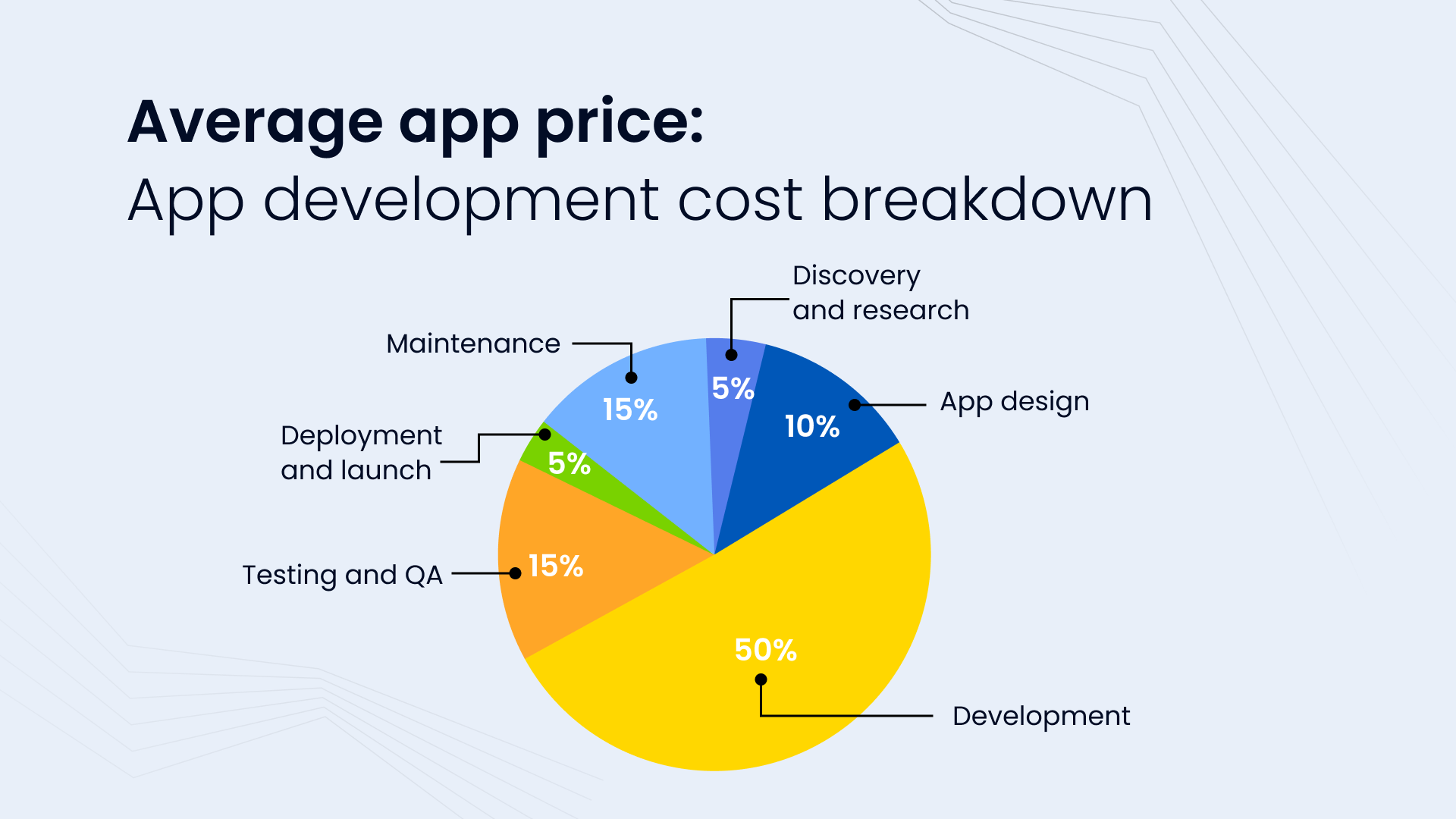
- Discovery and research will take 5 to 10% of your app development. At this stage, you are to research the market, figure out your user personas, and make a feature list.
- App design usually takes 10 to 15% of your budget. You will do wireframing, UI/UX design, and app branding during this stage.
- Development is the most expensive part of app creation. Consider investing 40 to 50% of your budget at this stage. You will do front-end and back-end coding, database setup, and API integration here.
- Testing and quality assurance will take 15 to 20% of the total cost of an app. It is the time when you do functional, performance, security testing, and bug fixes.
- Deployment and launch take 5 to 10% of the total app development cost. During this stage, you pay for an app store submission, server setup, and hosting.
- Maintenance is the final stage of app development. To upload all the updates and keep your app running smoothly, you will pay 15 to 20% of the initial app cost annually. Here, you cover regular updates, bug fixes, and new feature implementation here.
What about the raw numbers?
A simple app which might include template-based solutions with basic functionalities, simple UI, no back-end, and limited user input, will cost $10,000 to $50,000.
More advanced app with more interactive UI/UX, integration with APIs, custom UI features, a back-end server, and more sophisticated functionalities can cost $50,000 to $150,000.
A complex app with advanced functionalities, like AR, VR, or AI, multiple user types, real-time features, complex back-end, high-level security, customized animations, and third-party integrations can cost from $150,000 to $500,000 and even more.
How much does it cost to build an app like Glovo?
We can break down the price of apps like Glovo development, as we already had projects connected with logistics and on-demand courier services (no names due to NDA). As a matter of fact, Glovo is a duo of two apps (for users and for delivery personnel) and two panels (for vendors and for admins).
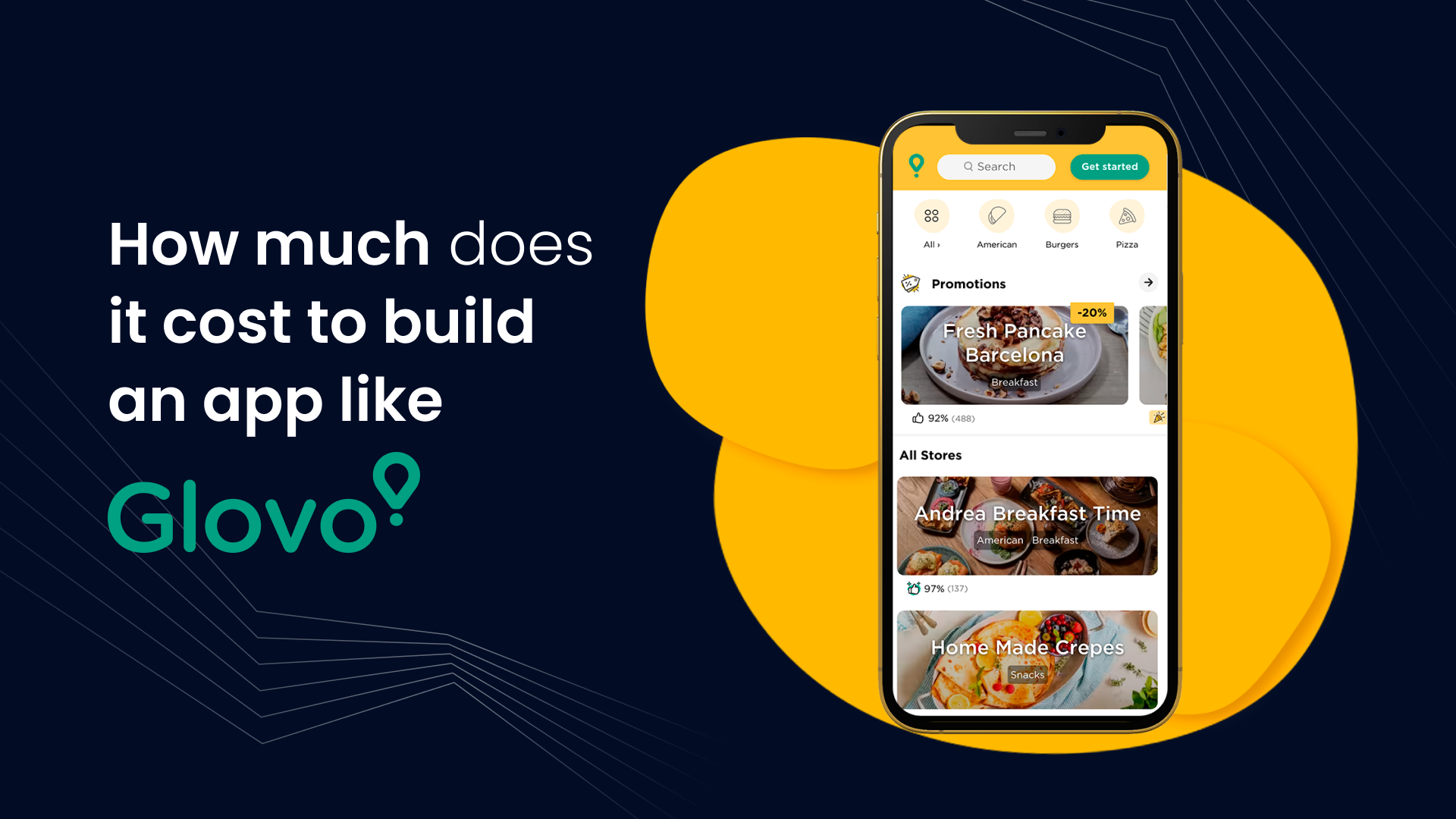
To make a basic Glovo prototype for users, you will need these functions:
- Registration and login: $2,000 – $5,000
- Search and navigation: $3,000 – $6,000
- Order placement: $5,000 – $10,000
- Payment integration: $5,000 – $8,000
- Order history: $2,500 – $5,000
- Real-time tracking: $4,000 – $8,000
- Reviews and ratings: $2,000 – $4,000
To create a delivery personnel part of the application, these functions will be required:
- Order management: $3,000 – $6,000
- Navigation and route optimization: $4,000 – $8,000
- Earnings tracker: $2,000 – $4,000
- Push notifications: $2,500 – $5,000
For the vendor panel, you will need product management ($3,000 to $6,000), order management ($3,000 to $6,000), and payment management ($3,000 to $6,000) functions.
The admin panel is another part of a complex app like Glovo. Here you will need:
- Dashboard: $4,000 – $7,000
- User management: $3,000 – $5,000
- Order management: $3,000 – $5,000
- Payment management: $3,000 – $5,000
- Analytics and reports: $4,000 – $7,000
Apart from these expenses, budget $10,000 to $20,000 for server setup, APIs, and database management (backend development). Design and UX/UI will cost you $7,000 to $15,000, and don’t forget to put $5,000 to $10,000 into quality assurance and bug fixing.
***
Overall, you will spend $80,000 to $175,000 just for the basic version of an app like Glovo. For more advanced features and functionalities, or if developed in regions with high hourly development rates, the costs can increase significantly, potentially reaching $300,000 or more.
What about Uber?
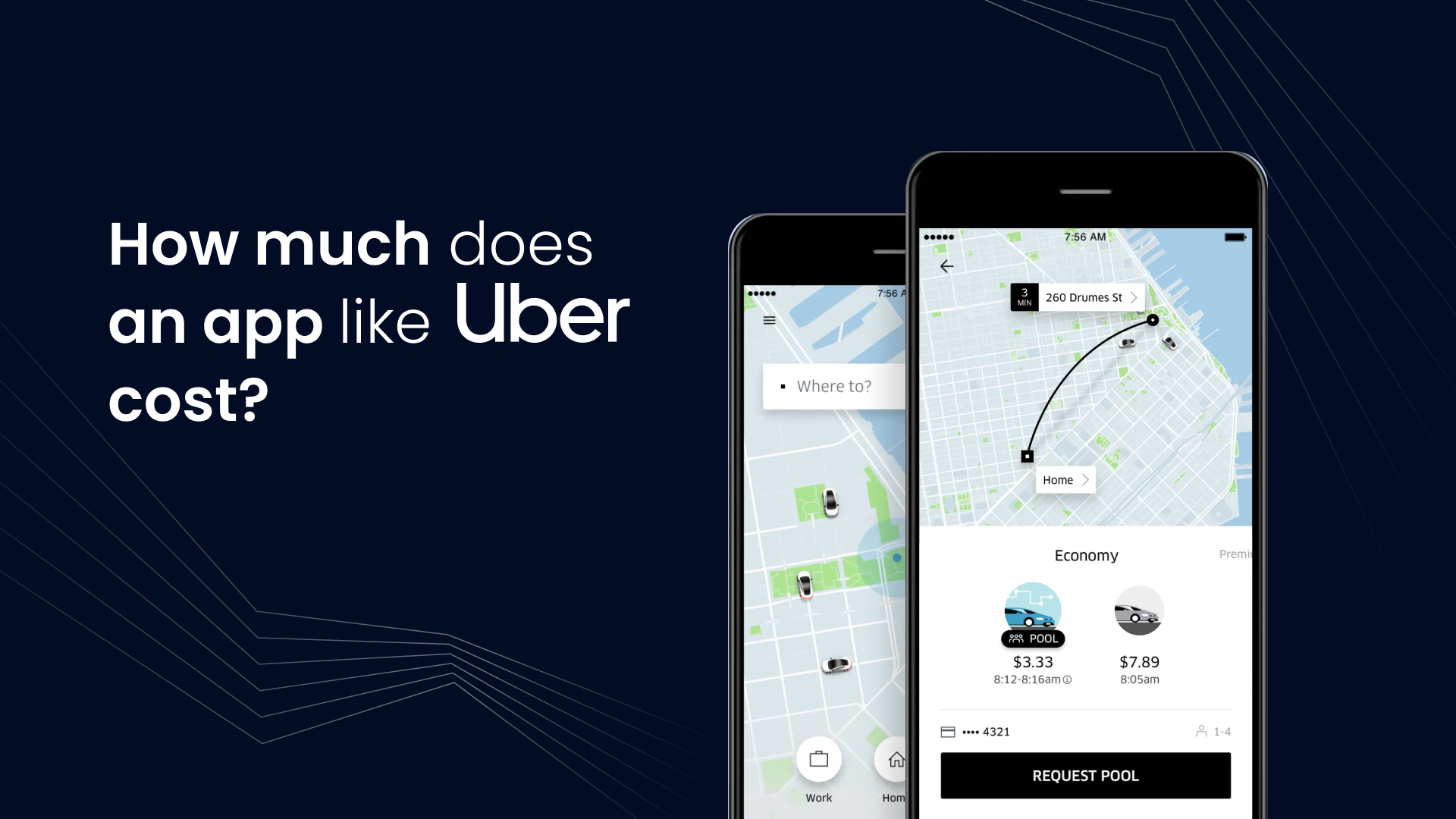
When building an app like Uber, you’re creating two interconnected apps: one for the drivers and one for the passengers. Additionally, there’s a complex backend infrastructure to handle real-time location tracking, payments, ratings, and more. A rough estimate for building an app like Uber can range from $70,000 to $350,000 for iOS and Android platforms, with basic to advanced features.
The factor that will affect the app’s cost the most is the geographical location of the development team. You pay your developers $80-$250 per hour in the US or Canada. Western Europe’s fee is slightly lower and comprises $50-$170 per hour. Eastern Europe is even more affordable in direct labor costs – you will have to pay your developers $30 to $150 per hour.
Now you see why even Uber (a headquarter in San Francisco) opted for outsourcing at the beginning of their development. For example, Uber’s team in Aarhus, Denmark, was instrumental in developing UberPOOL. The company also had tech teams in Sofia (Bulgaria) and Vilnius (Lithuania).
Features you will need for an app like Uber
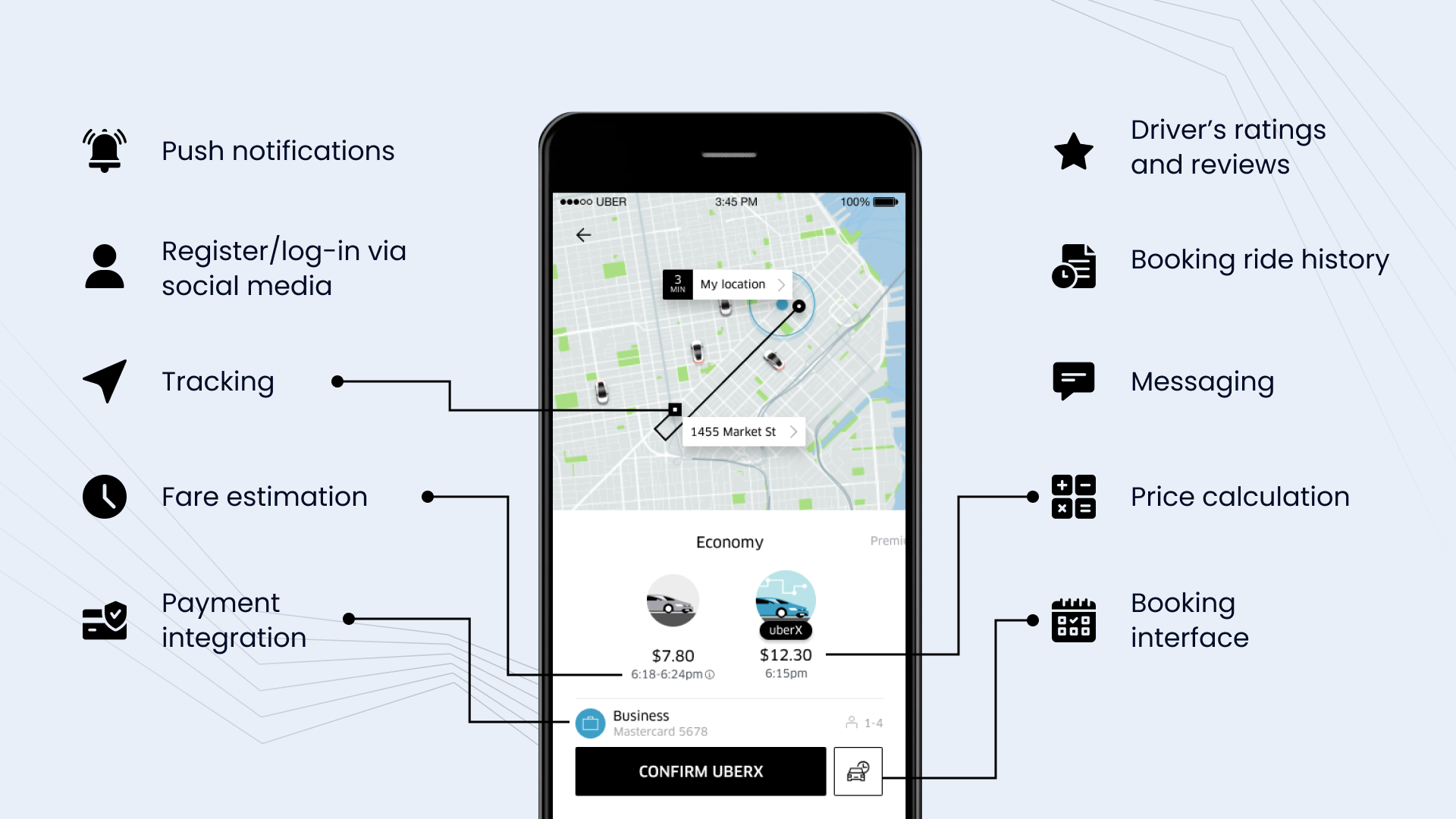
Depending on the features you want to add to your app, you can estimate the development budget. To make an MVP with basic features like ride requests, payment gateway, GPS tracking, and push notifications, you will spend $25,000 to $50,000.
To add more advanced features, like surge pricing, ride scheduling, real-time analytics, and an in-app chat, you can multiply the MVP cost by two. Adding these functions will push costs up to $100,000 to $150,000.
Uber, as we know it in 2023, is full of complex solutions and intricate features. If you want to add premium ride options, split payments, voice commands, advanced analytics, marketing integrations, etc., to your app, be ready to pay $200,000 to $300,000 or even more.
That’s the development alone. Apart from coding, to create an app, you will need a design ($5,000 – $15,000), backend Infrastructure ($20,000 – $50,000), testing ($10,000 – $25,000), and post-launch expenses (up to 20% of the total development cost annually). Licensing, third-party service fees (like payment gateways or map services), and other miscellaneous costs can add another $5,000 to $10,000.
Possibilities for low-cost mobile app development
As far as you understand that the price reduction almost always comes with some compromise to the quality, you can consider the following options to lower the cost of your app development.

(1) Try out app builders. Platforms like Wix’s App My Site, Appy Pie, or GoodBarber allow users with little to no coding skills to create basic apps. These platforms offer templates and drag-and-drop features, so you can easily create the most basic version of your MVP. Of course, these platforms are not suitable for more complex or customized apps.
(2) Use open-source tools. Open-source development frameworks like React Native, Flutter, or Ionic allow for cross-platform app development, which saves time and resources as you can write most of your app’s code once and run it on both Android and iOS.
(3) Create a minimum viable product first. This approach helps in testing the idea with essential features first. Based on user feedback, further features and improvements can be planned.
(4) Utilize pre-built solutions. Instead of building everything from scratch, use the already-existing solutions or plugins for common functionalities like payment gateways, social media integration, or analytics.
(5) Avoid custom graphics. Custom designs and animations are expensive. Instead, use available design templates or UI kits specific to the development platform.
(6) Regularly test the app during the development phase to catch issues early. This can save costs related to major overhauls or fixes after the app is complete.
(7) Outsource development. Hiring developers from regions with lower hourly rates (like Eastern Europe, Asia, or South America) can result in significant cost savings.
How much does it cost to make an app in…
Direct labor costs can dramatically affect the total cost of your app. That’s why we gathered information on hourly rates for app development in several countries. This comparison will give you an idea of what country you should choose as an outsourcing center for your project. Disclaimer: These are extremely rough estimates.
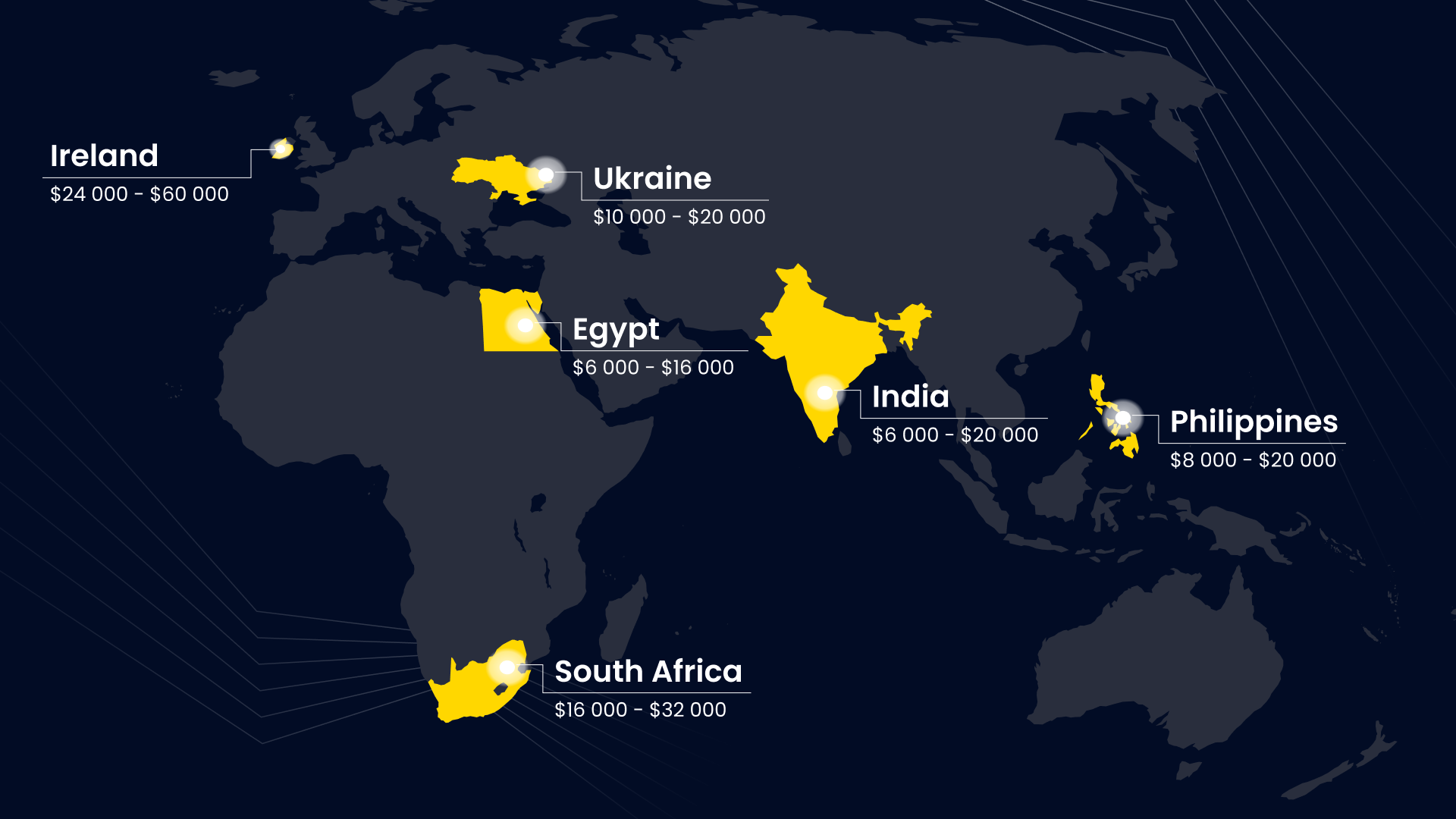
How much does it cost to make an app in the Philippines?
With an average hourly rate of mobile developers comprising $20-$50 and assuming that a simple app takes around 400 hours to develop, you can expect your app to cost you $8,000 – $20,000 in the Philippines.
How much does it cost to make an app in Egypt?
Tech specialists’ salaries in Egypt are quite low and comprise $15 to $40 per hour. With this remuneration rate, an MVP of an app will cost you $6,000 to $16,000.
How much does it cost to make an app in India?
Being one of the leading countries for IT outsourcing, India has a vast IT talent pool and offers a wide range of rates starting from $15 and up to $50 per hour, with top-tier agencies charging on the higher side of this range. If you decide to hire tech specialists from India, the basic version of your app will cost you $6,000 to $20,000.
How much does it cost to make an app in Ukraine?
Ukraine has become a significant IT hub in Eastern Europe. Despite the war, the country continues delivering high-quality IT services to its clients in Western Europe, Israel, and the USA. With an average hourly rate of $25 – $50, you will get an app for $10,000 to $20,000.
How much does it cost to make an app in South Africa?
With an average hourly rate of developers in South Africa comprising $25 to $50, when outsourcing mobile app development, you can expect the total cost to be $16,000 to $32,000.
How much does it cost to make an app in Ireland?
As local salaries and rates are quite high in Ireland ($60 – $150 per hour), the country often outsources IT services to other regions, particularly those mentioned above. With direct labor costs that high, here you will have to pay three times more than, say, in Ukraine. The total MVP development cost in Ireland will comprise $24,000 to $60,000.
What MWDN can do to decrease the price of your app development?
As an IT outstaffing company with over 20 years of experience, we can help you with searching, finding, hiring, and managing the best tech talent around the globe, particularly from Ukraine. Be sure to contact us whenever you want to hire a dedicated team or find a unique specialist for your existing in-house IT department.
Content
- 1 App Store, Google Play, or both?
- 2 What technologies do you use for the iOS app?
- 3 Technologies to use for Android app development
- 4 Average app price: App development cost breakdown
- 5 How much does it cost to build an app like Glovo?
- 6 What about Uber?
- 7 Possibilities for low-cost mobile app development
- 8 How much does it cost to make an app in…
- 8.1 How much does it cost to make an app in the Philippines?
- 8.2 How much does it cost to make an app in Egypt?
- 8.3 How much does it cost to make an app in India?
- 8.4 How much does it cost to make an app in Ukraine?
- 8.5 How much does it cost to make an app in South Africa?
- 8.6 How much does it cost to make an app in Ireland?
- 9 What MWDN can do to decrease the price of your app development?
