
Today, you need all the software development team tools you can think of to create medium-to-complex software. The times when you could do an app on your own or with a pal are seized to be. Solo programmers or single developers are not enough, and on average, you need a team of over five people to develop the simplest MVP. What happened, as it used to be the other way around? The answer is in the Web 3.0, the modern version of the Internet.
Why do you need a team to make an app?
As the techno world transitioned from Web 1.0 to Web 2.0, the complexity of web and mobile applications increased significantly. This escalation in difficulty is due to four key factors.
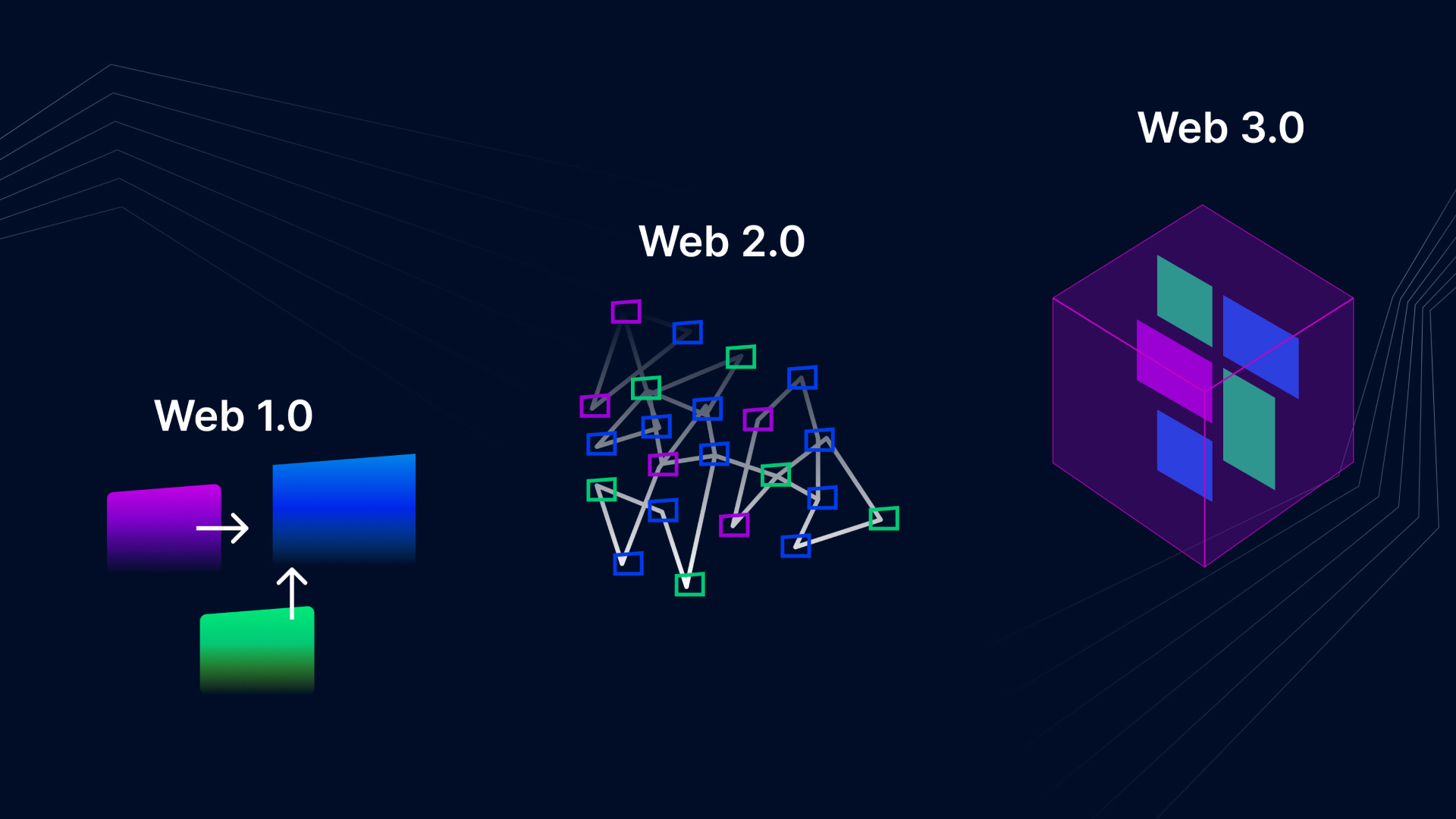
- Web 2.0 introduced a paradigm shift towards user-generated content, social media integration, and interactive web experiences, requiring more sophisticated programming and design skills.
- The rise of mobile technology meant developers had to adapt applications for various screen sizes and operating systems, adding another layer of complexity.
- The expectation for seamless, high-performance user experiences demanded more advanced coding, including AJAX and JavaScript frameworks, which were less prevalent in the Web 1.0 era.
- The necessity for robust security measures to protect user data in this more interconnected environment added to the overall challenge of application development.
And things get even more complicated as we move to Web 3.0 internet iteration. Today’s software projects often require not just coding but also UI/UX design, database management, security, compliance with regulations, and more. Applications must be scalable and continuously maintained post-launch, while projects must be agile and responsive to market needs. All these aspects require the structured approach and diverse skill set that project managers bring to the table.
Can you be good at project management without technical experience?
While technical knowledge can be an asset in project management, especially in highly technical projects, the core skills of a PM are more about leadership, organization, communication, and strategic thinking. You can be efficient in project management without a technical background, as you excel by leveraging your soft skills.
Recently, we talked to MWDN leaders managing software development teams, and according to them, these are the skills a good tech leader should have.

Understanding the basics
While you may not need in-depth technical knowledge or a STEM master’s degree, a basic understanding of the technologies and processes your team uses is vital. This is necessary for efficient communication with technical team members and for understanding project challenges.
Communication skills and diplomacy
As a project manager or a product owner, you will have to translate technical jargon into understandable language and vice versa. Managing stakeholders’ expectations and needs is another critical part of project management, requiring skills in negotiation, diplomacy, and customer service.
Organizational and leadership abilities
Strong organizational skills are essential, regardless of technical expertise, as project managers are all about planning, scheduling, and keeping tasks on track.
Effective leadership, on the other hand, includes motivating and guiding team members, resolving conflicts, making decisions, and maintaining team morale.
Troubleshooting and risk management
Identifying potential risks and problems, analyzing potential solutions, and implementing effective strategies are crucial in project management and don’t necessarily require technical knowledge.
Team collaboration
Facilitating teamwork is a core part of project management. Encouraging open communication, fostering a positive team environment, and leveraging the strengths of each team member are key.
Adaptability and learning
Being adaptable and willing to learn new things, staying curious and open to innovative technologies and methods can compensate for a lack of technical background.
!Delegation!
That is a crucial skill that many tech specialists and managers are ashamed of. Delegation equals efficiency, and your efficiency facilitates developers’ lives. Never forget that.
Project management software as the tool to “herd the cats”
Modern software development team management is impossible without organizational and administration tools. Hopefully, there are numerous expensive and free-of-charge, simple, and high-functional options. 
- Asana is known for its user-friendly interface and flexibility; it is great for task management, project tracking, and team collaboration.
- Trello wins from a card/board system that’s intuitive and easy to use, ideal for managing simple projects and workflows.
- Microsoft Project is a part of the Microsoft Office suite, offering robust project planning and management features suitable for larger, more complex projects.
- Jira is very popular, particularly among software developers and QA engineers, for its issue and project-tracking capabilities. Jira is highly customizable and integrates well with other development tools.
- Smartsheet combines elements of Excel with project management tools, offering a familiar spreadsheet-like interface with powerful project management and collaboration features.
- ClickUp offers a mix of project management features, task management, and productivity tools in one app, with a high degree of customization.
- Slack, being primarily a communication tool, integrates with many project management applications, making it a central hub for project communication and updates.
- Part of the Zoho suite, Zoho Projects offers comprehensive project management features, including task management, time tracking, and 4-dimensional Gantt charts.
- Notion blends notes, tasks, wikis, and databases to create a highly customizable workspace for project management and documentation.
All of them have proven themself worthy – find out more about each of them and choose what best suits your business needs. Apart from this software, another instrument can’t be avoided: The tool for medium-to-large projects.
THE tool – Confluence
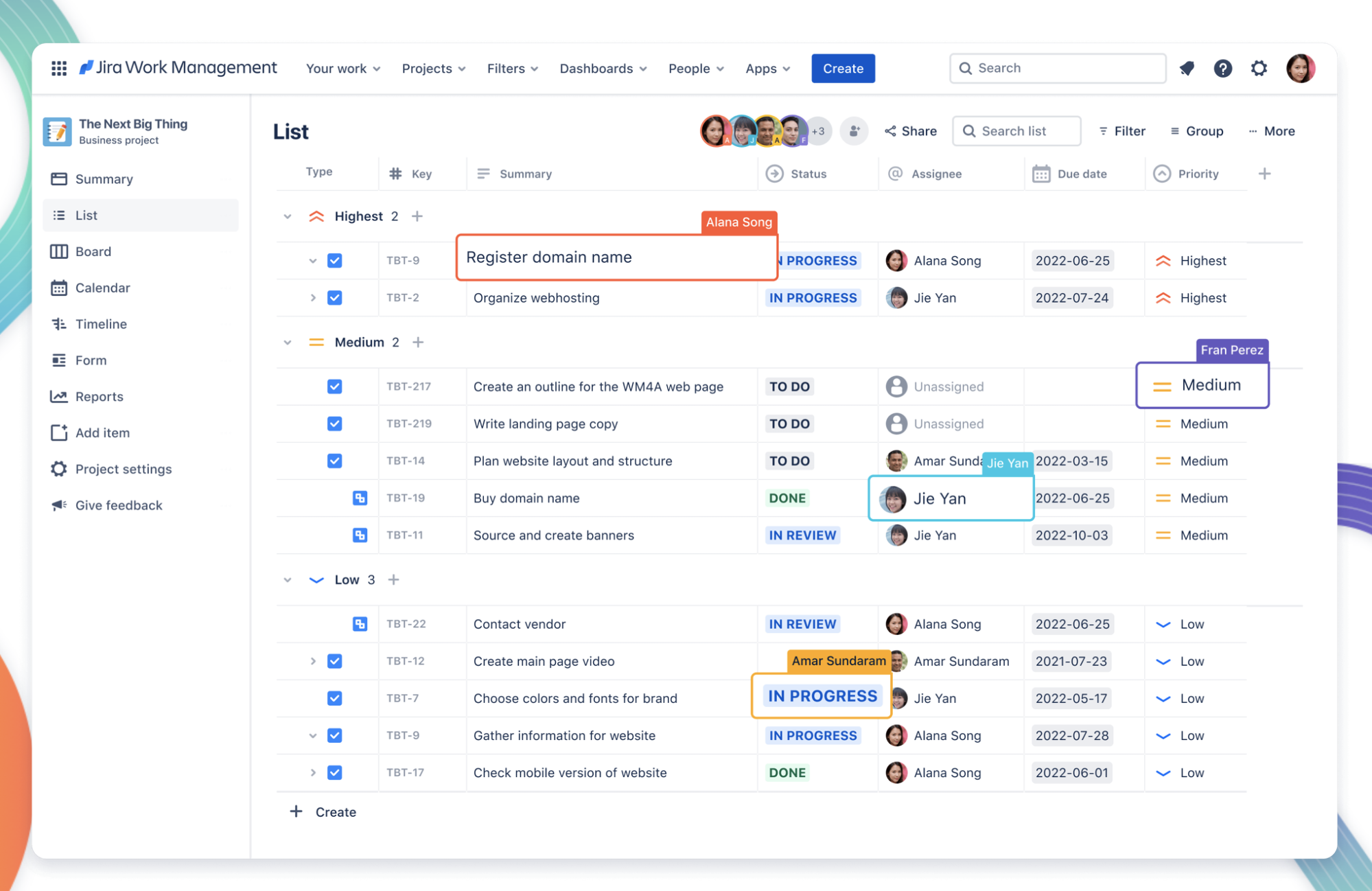
While Confluence is not a PM tool in the traditional sense of task assignments, timeline tracking, and resource allocation, it is an essential complementary instrument that gives you a better perspective of how to manage a software development project in respect to documentation, knowledge sharing, and team collaboration. So, what exactly does it bring to the table?
Collaboration workspace. Confluence is designed as a space where teams can collaborate on documents, share knowledge, and store project documentation. It is used for creating and organizing wiki pages, meeting notes, project plans, and product documentation.
Integration with PM tools. While Confluence itself is not a project management tool, it integrates well with project management software, especially Jira (also by Atlassian). This integration allows teams to link project documentation and discussions in Confluence with tasks and issues tracked in Jira.
Documentation and knowledge base. Confluence excels as a tool for creating centralized knowledge bases. It helps teams to maintain an organized and up-to-date repository of information related to their projects and workflows.
Task management features. While it’s not its primary function, Confluence does offer some basic task management features, such as task lists and the ability to assign tasks to team members within a Confluence page.
Customizable pages. The platform allows users to create pages that can be customized with various macros and add-ons, which can be used to display project information, timelines, reports, and other relevant data. Confluence is so full of possibilities and features that hours of lectures have been devoted to this tool.
You won’t probably need it for small or short-term projects. However, if you want to facilitate team collaboration through page commenting or collaborative editing, build something scalable, or if the project details are impossible to store in one head, try this amazing piece of management evolution.
The best methodologies to lead and manage a remote development team
Methodology is another instrument that explains in the tiniest details how to manage a software development team. We’ve covered the most popular development methods in 2023 before, so be sure to check it out to get a better understanding of different methodologies’ pros and cons. Here, we will very briefly cover the most popular methods and practices that take remote work dynamics into consideration.
| Methodology | Agile | Kanban | Lean Development | Waterfall | Scrum |
|---|---|---|---|---|---|
| What’s special about it? | Iterative and incremental development Emphasizes flexibility and customer satisfaction Regular reflection and adaptation | Visual workflow management Emphasizes work in progress limits Focus on continuous delivery | Maximizing value while minimizing waste Principles from lean manufacturing Focus on efficiency and elimination of waste | Sequential phases (requirements, design, implementation, etc.) Each phase completed before the next begins | Agile framework Time-boxed sprints Roles like Scrum Master and Product Owner Scrum ceremonies and artifacts |
| Pros | High adaptability to changes Strong customer involvement Fast feedback cycle | Flexibility in task management Easy to adapt and implement Reduces wasted time | Promotes efficiency and sustainability Reduces costs and resource waste Quick delivery | Simple and easy to understand Well-defined stages and milestones Suited for stable projects with clear requirements | Clearly defined roles and responsibilities Regular progress checks Emphasizes teamwork |
| Cons | Less predictable Requires active customer involvement Can be less structured | Less focus on timing Can overlook long-term planning Relies heavily on team discipline | Can be too rigid in cutting waste High demand on resources for continuous improvement Might overlook innovation | Inflexible to changes Late testing and feedback Risk of project failure if requirements are not clear | Can be rigid in its rituals Requires experienced team members Not ideal for all projects |
Does that mean that one method is better than the other? It all depends on what exactly you need and what kind of project you have. For example, Waterfall is not considered too flexible. However, it’s a great option if you have a project with well-defined requirements that are unlikely to change.
And let’s assume your project has a very tight budget. In this case, you will benefit a lot from Lean Development, as it emphasizes creating more value for customers with fewer resources. It’s about optimizing efficiency, eliminating waste, and focusing on key priorities, which can be particularly important in a remote setting where resources and communication may be limited.
If you have trust issues with your remote team, maybe Kanban will be your best choice, as it helps track tasks and manage workload transparently. A blend of all these methodologies, tailored to your team’s unique circumstances, often works best. Overall, practice shows that Agile is the methodology that would work from good to perfect with 80% of the projects.
Other project management practices to be aware of
Let’s say you already use tools like Jira, Trello, Asana for task management, Confluence for documentation, Slack or Microsoft Teams for communication, and GitHub or GitLab for code management and version control. Is there anything else you can do to improve the lives and facilitate the work of your developers? Here are some things to keep in mind.
- Schedule regular meetings (daily stand-ups, weekly team meetings) to ensure ongoing communication. Make every meeting important, avoid unnecessary calls, and stick to the meeting agenda at least 80% of the time.
- Be mindful of time zone differences, especially when working with offshore dedicated teams. Schedule meetings at times that are reasonable for all team members and use asynchronous communication methods.
- Foster a culture of trust and empower team members with autonomy. Trust your team to complete their work without micromanaging. If you ever were thinking of software that tracks the screen activity of your devs or something like that – stop it, this is silly.
- Establish clear performance metrics that focus on output and quality of work rather than hours spent. This helps set clear expectations and evaluate your devs’ performance.
- Conduct periodic reviews and encourage open feedback to improve processes and work quality continuously.
- Foster team bonding through virtual social events, casual catch-ups, and other team-building activities.
- Provide comprehensive onboarding and continuous training to ensure all team members are aligned with the team’s processes and best practices. If you work with a remote dedicated team, you can ask your outstaffing provider to cover these tasks. Give us a call so we can tell you more about MWDN’s additional benefits and features.
- Encourage a healthy work-life balance to maintain team morale and prevent burnout. Recognize remote work’s challenges and support your team’s needs and well-being.
Summing up
Knowing how to manage a software development team includes a deep understanding of administrative and management tools, good analytical thinking, and leadership qualities. A project manager is a person who understands the business needs of the project, can explain them to their team, and doesn’t miss the important because of everyday details and tasks.
Give your “why” and trust your team on “how.” You are there to help; hence, understand your role in the team—the role of facilitator, booster, and motivator.
Content
- 1 Why do you need a team to make an app?
- 2 Can you be good at project management without technical experience?
- 3 Project management software as the tool to “herd the cats”
- 4 THE tool – Confluence
- 5 The best methodologies to lead and manage a remote development team
- 6 Other project management practices to be aware of
- 7 Summing up
