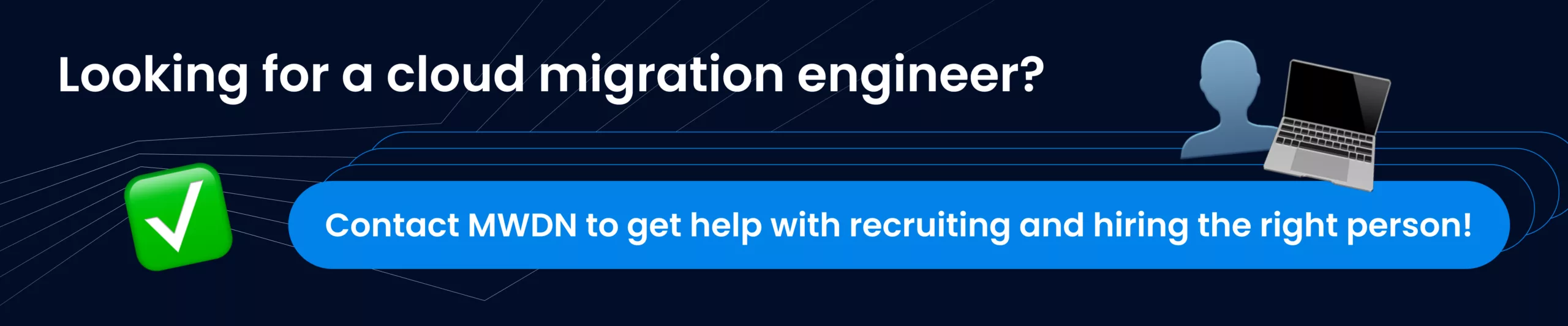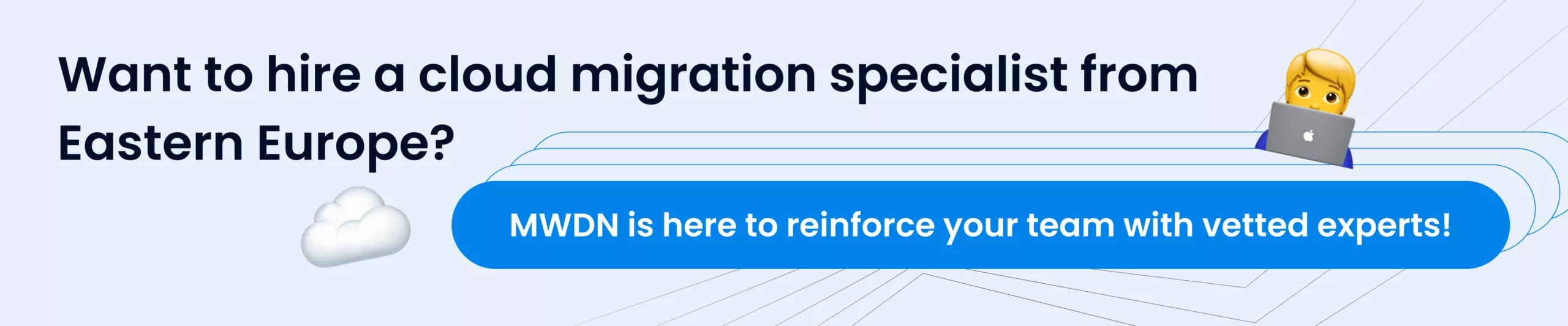Cloud migration is the process of moving your data, applications, and IT infrastructure from on-premises data centers to a cloud computing environment. It’s a significant undertaking that can offer a multitude of benefits for businesses of all sizes.
Content:
- What are the benefits of cloud migration?
- How much does cloud migration cost?
- What are the 7 steps of cloud migration?
- Cloud migration strategies (6 R’s of cloud migration)
- What is cloud computing live migration?
- Cloud providers comparison
- Cloud migration tools
- Is cloud migration secure?
- How much money can you save thanks to cloud migration?
- What threats does cloud migration pose?
- What kind of specialist do you need for cloud migration?
Here are some quick numbers provided by Statista:
- Businesses are moving to cloud computing (564 billion USD market in 2023) because it helps them modernize.
- The market is expected to keep growing (20% in 2024, reaching 679 billion) as new technologies like generative AI require a lot of computing power that the cloud can provide.
- These are why cloud storage for computing will grow the fastest (27% in 2024).
What are the benefits of cloud migration?
Cost savings. You can reduce the costs of hardware, software licenses, and IT staff needed to manage on-premises infrastructure. There is no precise data on how much exactly you can save. However, anecdotal evidence (including those provided by AWS) states you can expect around 35% in savings.
Increased flexibility. Cloud computing allows you to scale your resources and meet changing business demands easily. This means you’re not stuck with underutilized or overloaded servers.
Improved reliability. Cloud providers offer robust disaster recovery solutions that minimize downtime and data loss in case of outages. This is a significant advantage over on-premises infrastructure, which can be vulnerable to localized disruptions.
Easier collaboration. Cloud-based applications and data can be accessed from anywhere with an internet connection. This facilitates collaboration among teams and remote workforces.
Focus on innovation. By offloading infrastructure management to the cloud provider, your IT team can focus on more strategic initiatives like application development and innovation.
How much does cloud migration cost?
Your migration cost will highly depend on a couple of factors, like your size. Small businesses usually have less complex IT infrastructure and data needs, so monthly costs are about $5,000 – $10,000. A large enterprise with complex IT environments and large data volumes will have higher migration costs, around $50,000 per month or even higher.
The complexity of IT infrastructure also matters. Migrating from a simple on-premises setup will be cheaper than from a complex, hybrid environment. The volume of data you need to migrate will also impact the price, as more data requires more storage.
Another factor is the migration strategy you choose. A “lift and shift” migration (simply moving everything to the cloud) is faster but might not be the most cost-efficient approach.
What are the 7 steps of cloud migration?
Let’s get you to the cloud in seven easy steps.
- Define your scope and goals. Identify which workloads and data are best suited for the cloud, considering factors like security, compliance, and cost. Establish clear goals for the migration, such as improved scalability, reduced operational costs, or increased agility.
- Choose a cloud migration strategy. Keep reading to find out what are the 6 R’s (strategies) of cloud migration.
- Select your cloud service provider. Further on in this article we compare AWS, Azure, and GCP, particularly their pricing models, available services, and security features.
- Assess and prepare your current environment.
- Analyze your on-premises IT infrastructure, including hardware, software, applications, and data.
- Identify dependencies between systems and assess migration complexity.
- Clean up and optimize your data before migration to minimize unnecessary costs and improve efficiency.
- Migrate and test. This phase involves the actual transfer of your workloads and data to the cloud environment. You will need to test your new environment to ensure functionality, performance, and security of your migrated systems in the cloud.
- Optimize and secure. Once migrated, focus on optimizing your cloud resources to ensure cost-effectiveness. Use autoscaling, automated patching, and other cloud-native features for improved efficiency. You will need robust security measures to protect your data and applications in the cloud environment.
- Monitor and maintain. You will need to monitor the performance and security of your cloud infrastructure all the time. Develop a plan for ongoing maintenance and updates to ensure the smooth operation of your cloud environment.
Now, let’s break down these steps in detail.
Cloud migration strategies (6 R’s of cloud migration)
The 6 R’s of cloud migration is the way to explain different approaches to moving your IT infrastructure and data to the cloud. So, what does each of the R’s mean?

1R: Rehost (Lift and shift). This is the simplest approach. You essentially move your existing on-premises infrastructure “as-is” to the cloud environment with minimal modifications to the applications or operating systems.
It is the fastest and easiest migration method that minimizes upfront development work, potentially reducing hardware costs. However, it can be not that cost-effective in the long run as it doesn’t fully benefit from the scalability and agility of the cloud.
2R: Replatform. This strategy involves completely rebuilding your applications to take full advantage of cloud-native features and functionalities. You essentially rewrite your code to start benefiting from auto-scaling, serverless computing, and containerization technologies.
This method maximizes the scalability, performance, and agility of your applications, allows full use of cloud services, and can improve security posture. However, it is more complex and time-consuming than lift and shift, requiring significant development effort and cloud expertise. It may not be feasible for all applications (especially legacy systems).
3R: Refactor. Similar to re-platforming, refactoring involves modifying your applications to better suit the cloud environment. However, it’s usually less extensive than a complete rebuild. You might refactor code to improve performance, security, or utilize cloud-specific features without a complete rewrite.
4R: Retire. This strategy focuses on identifying and decommissioning on-premises infrastructure that’s no longer needed after a cloud migration. With some applications moved to the cloud, you might find that certain hardware or software on-premises becomes redundant. It reduces hardware costs and simplifies IT management by reducing environments to manage.
5R: Repurchase. This approach involves moving away from your existing solutions and adopting a different cloud-based product or service. You might decide to replace a custom application with a SaaS offering that better suits your needs in the cloud.
6R: Retain. This doesn’t involve migration but rather keeping some applications or data on-premises. You can migrate some applications to the cloud while keeping others on-premises depending on factors like security requirements, data sensitivity, or processing needs.
What is cloud computing live migration?
In cloud computing, live migration refers to the process of moving a running virtual machine from one physical server to another server without interrupting its operation. You can perform upgrades or load balancing on the underlying infrastructure without impacting users or applications running on the VM.
Live migration means your apps and services stay online during the migration process, minimizing service disruptions for users. It facilitates infrastructure upgrades or maintenance on physical servers without needing to shut down VMs. What’s more, in case of hardware failures, live migration allows you to quickly migrate VMs to healthy servers, minimizing downtime and data loss.
How does live migration work?
Live migration involves copying the VM’s memory and running state (CPU registers, network connections) to the destination server. There are two primary techniques for memory migration:
- Pre-copy migration. Memory pages are copied to the destination server before stopping the VM on the source server. This minimizes downtime but requires sufficient network bandwidth.
- Post-copy migration. The VM is paused briefly on the source server, memory is copied, and then resumed on the destination server. This approach has less downtime but requires the VM to be paused momentarily.
Once the VM state is transferred, the network connections are switched to the destination server, and the VM resumes execution on the new server.
Cloud providers comparison
When choosing a cloud provider, evaluate their pricing models and consider your expected usage patterns. Opt for a provider that offers the services you need for your workloads. Here’s a breakdown of key cloud players: AWS, Azure, and GCP.

These are the top three providers, but there are other players in the cloud market you can consider.
- DigitalOcean. Simple and affordable cloud hosting for developers.
- IBM Cloud. Strong focus on enterprise applications and hybrid cloud solutions.
- Oracle Cloud Infrastructure (OCI). Competitive pricing and focus on enterprise workloads.
Cloud migration tools
Depending on the provider you choose, you will need some cloud-specific tools. Here are some of them.
- AWS migration hub. A centralized service from Amazon Web Services that helps you plan, migrate, and manage data transfers to AWS. It supports various migration tools and offers visualization tools to track progress.
- Azure Migrate. Microsoft’s cloud migration service that simplifies assessments, migrations, and optimizations for moving workloads to Azure. It provides tools for discovery, assessment, and server, database, and application migration.
- Google Cloud Migrate. A suite of tools offered by Google Cloud Platform (GCP) to facilitate migrations to GCP. It includes server migration, database migration, and App Engine migration tools, helping you move various workloads seamlessly.
- CloudEndure Migration. A comprehensive cloud migration platform that supports migrations to various cloud providers like AWS, Azure, GCP, and others. It offers features like workload assessment, replication, failover testing, and automated migration for a smooth transition.
- Turbonomic Move. A cloud migration tool that focuses on cost optimization and resource management during and after migration. It helps you analyze costs, identify right-sizing opportunities for cloud resources, and ensures efficient resource utilization.
- Flyway. An open-source database migration tool that supports various databases and helps manage database schema changes and migrations effectively. It can be useful for migrating your database schema to a cloud environment.
- Apache Kafka Connect. An open-source framework for connecting disparate data sources. It can be used to migrate data between on-premises databases and cloud-based data stores, offering flexibility for specific migration needs.
- Jira cloud migration assistant. Jira Cloud Migration Assistant is a tool developed by Atlassian to help users migrate data from a Jira Server or Jira Data Center to a new or existing Jira Cloud site. It simplifies the process of moving your projects, issues, workflows, and configurations to the cloud environment.
Is cloud migration secure?
Cloud migration can be very secure, and in many cases, it offers a significant security improvement over storing your data on-premises. Cloud security is a shared responsibility. The cloud provider secures the underlying infrastructure, but you are responsible for securing your data and applications within that infrastructure.
Here are some security benefits of cloud storage.
Scalable security. Cloud providers invest heavily in state-of-the-art security infrastructure and expertise. They can offer a wider range of security measures than most companies can maintain on their own.
Physical security. Cloud data centers are physically secure with access controls, surveillance, and disaster-resistant measures that most companies can’t replicate on-premises.
Automatic updates. Cloud providers constantly patch and update their systems, ensuring you benefit from the latest security fixes. Maintaining consistent updates on-premises can be challenging.
Compliance support. Cloud providers offer compliance features and certifications that can help meet strict data security regulations.
How much money can you save thanks to cloud migration?
Cloud eliminates the need for upfront investment in physical servers and their maintenance. You only pay for the resources you use. Cloud providers handle most infrastructure management tasks, freeing up your IT staff to focus on strategic initiatives. Cloud services often offer automated processes and self-service options, improving operational efficiency and reducing human error.
While specific figures can vary, studies and industry reports suggest potential savings of 20-50% on IT infrastructure costs, and 15-40% on IT management costs. Cloud providers often offer cost calculators on their websites. These tools allow you to estimate your potential savings based on your specific IT environment and usage patterns.
What threats does cloud migration pose?
Cloud migration offers numerous advantages, but it’s not without its own set of security threats and challenges.
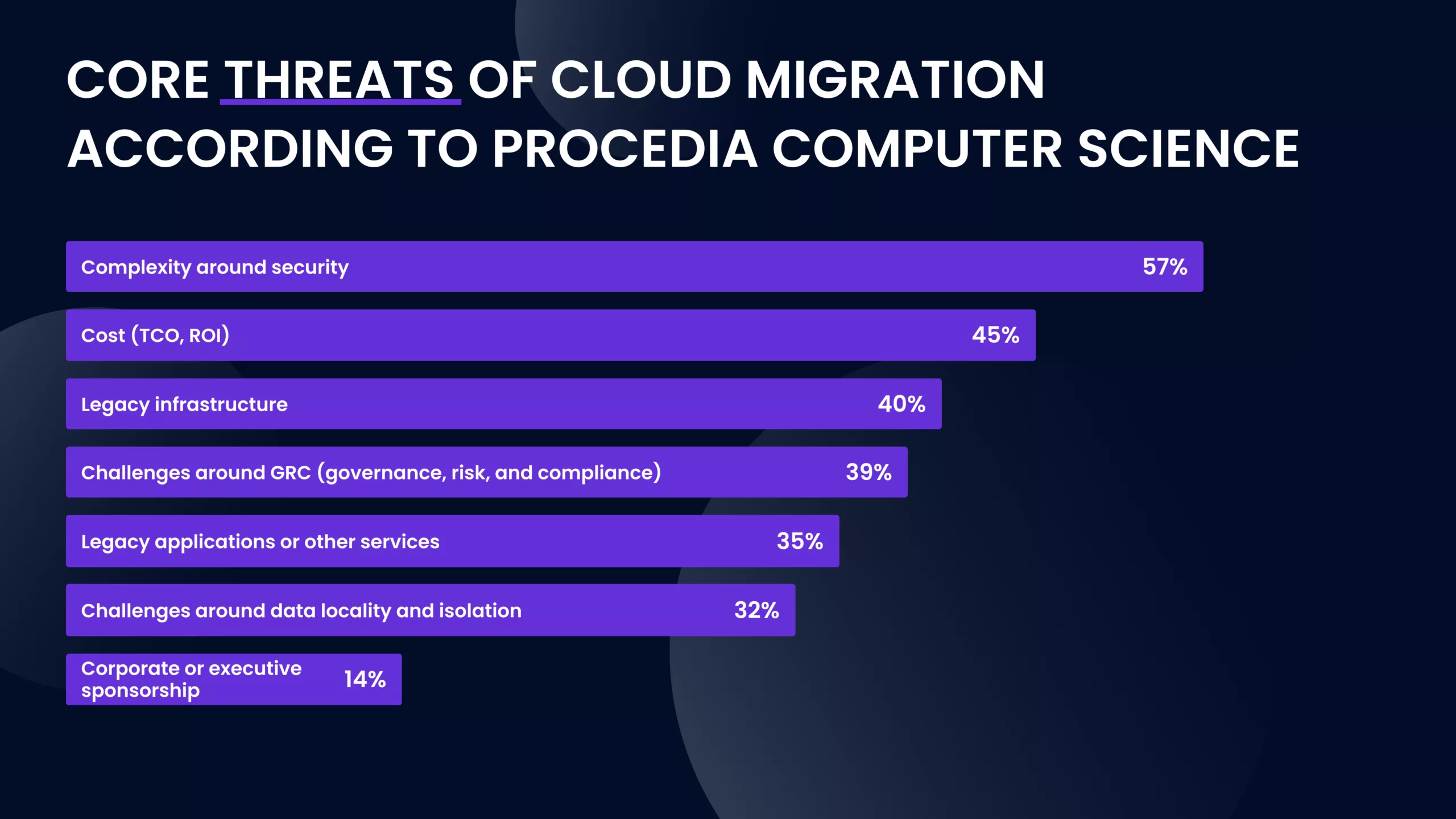
Data security threats
Data breaches are still a thing. Cloud providers are attractive targets for hackers due to the vast amount of data they store. Security breaches can occur through vulnerabilities in the cloud platform, misconfigured security settings by users, or malware introduced through applications.
Insider threats. Malicious actors within your organization or a cloud provider could gain unauthorized access to your data. Strong access controls and monitoring are crucial to mitigate this risk.
Data loss. Accidental data deletion or loss due to human error, system failures, or ransomware attacks can occur in the cloud environment. You need to make regular backups and have disaster recovery plans.
Compliance challenges
Data residency and sovereignty. Regulations in some countries restrict where data can be stored. Ensure your chosen cloud provider offers data residency options that follow your location’s regulations.
Data privacy. Understand how your cloud provider handles user data and how it aligns with your organization’s privacy policies. This is especially important for companies dealing with sensitive information.
Management and control issues
Vendor lock-in. Becoming heavily reliant on a single cloud provider can make it difficult and expensive to switch in the future. Consider a multi-cloud strategy or ensure the portability of your data and applications.
Loss of visibility. Migrating to the cloud can reduce your direct control over your data and infrastructure. Implement robust monitoring and logging practices to maintain visibility into your cloud environment.
Increased management complexity. Managing cloud resources requires different skill sets compared to on-premises IT. You may need to invest in training or additional personnel to manage your cloud environment effectively.
Network outages. Your cloud services can be impacted by outages or disruptions in the cloud provider’s network. Ensure your provider has a reliable uptime record and a solid disaster recovery plan.
There also might be hidden costs. Cloud migration can lead to unexpected costs if not planned carefully. Factor in egress fees, data transfer costs, and potential licensing changes associated with cloud services.
What is the way to deal with those threats? Hire a vetted specialist who can help you see and avoid the risks.
What kind of specialist do you need for cloud migration?
There isn’t a single specialist in cloud migration; rather, there are a variety of professionals who play different roles in the process.
Cloud architects design the overall cloud migration strategy, considering cost, security, scalability, and performance. They understand both on-premises and cloud technologies and can translate business needs into a technical migration plan.
Cloud engineers have the technical expertise to implement the cloud migration plan. They configure cloud resources and migrate data and applications.
Cloud security specialists focus on securing your data and applications in the cloud. They configure access controls and ensure compliance with relevant regulations.
DevOps engineers, while not strictly cloud migration specialists, automate tasks associated with deploying and managing applications in the cloud, streamlining the migration process.
What’s the average salary of a cloud migration specialist? It strongly depends on the region. Here are some average salary ranges (annual, USD) across the world according to open data sources like Indeed and Glassdoor, as well as private MWDN surveys:
- USA: $80,000 – $130,000
- Israel: $65,000 – $100,000
- Ukraine: $35,000 – $55,000
- Poland: $45,000 – $70,000
- India: $30,000 – $50,000
Content
- 1 What are the benefits of cloud migration?
- 2 How much does cloud migration cost?
- 3 What are the 7 steps of cloud migration?
- 4 Cloud migration strategies (6 R’s of cloud migration)
- 5 What is cloud computing live migration?
- 6 Cloud providers comparison
- 7 Cloud migration tools
- 8 Is cloud migration secure?
- 9 How much money can you save thanks to cloud migration?
- 10 What threats does cloud migration pose?
- 11 What kind of specialist do you need for cloud migration?