If you’ve long dream about beating Instagram, or you have an idea for a world-class ride-sharing application, why not just try it. For startup founders, coming from a bold dream to its realization is the biggest challenge. This is why there are MVP—a low-risk way to prove the world needs your product. In this article, we’ll tell you all the whys of creating an MVP for your app as well as disclose a few secrets on how you can minimize the cost of development.
Introducing a mobile app MVP

Full disclosure, we’ve stolen a definition from Technopedia for you: MVP or a minimum viable product is “the technique of developing an initial version of a product that satisfies early adopters.” In our case, it’s a mobile app with the functionality essential to test whether a full-featured application would deliver the intended value over time. In other words, an MVP mobile app is about testing the water before you dive into it.
Alpha, Beta, Concept, Prototype, and MVPs — What does it really mean?
MVP is only a part of the show. To implement a successful initial version of a product, you need to understand the types, variations, and stages of a minimum viable product. Spoiler: There are different names for it.
App concept
Developing the concept of an app is another way to look at MVP. Also known as POC (proof-of-concept), the technique is mostly used to verify the technical side or the major product hypothesis. POC is different from an MVP in terms of how it’s being processed on the side of a development team. While MVP is about proving the idea of a product, POC is about proving its functionality. Often, it’s based on fixing bugs as you go—throughout the Alpha and Beta testing of the app.
App prototype
If you combine technical verification of features with real-life contexts, you turn a POC into a prototype. Although these two notions are oftentimes used interchangeably, they are not the same. When you create a prototype, the goal is to verify how the app works as a coherent product, rather than run technical tests. So with a prototype, you focus on things like UI, integrations, and core features. Another distinctive feature is that prototypes are mostly used for internal testing — so you never let it into the world or use with early adopters.
Minimum viable product
If you dive into classifications, you’ll see that MVP can be defined in two different ways: 1) as any initial version of a product, which covers POC and prototype; 2) as a minimum viable product that is released and tested with early adopters—the potential users.
To have a better understanding of what these three notions represent, let’s look at the example of Theranos, a failed startup born in California over a decade ago. The company intended to specialize in medical diagnosis, replacing traditional blood testing with a more innovative technique. Basically, they wanted to create portable blood testing machines for home use, managed through a handy app.
Theranos failed spectacularly without ever releasing the final version, and here are some of their MVP mistakes you might learn from:
- Theranos claimed to have a prototype, but they couldn’t test it properly, considering a very few company employees owned the expertise to verify an innovative system of blood testing.
- With the goal of confidentiality, they didn’t want to test the device with real users, so that no one steals the idea. This means there was no MVP in its early-adopters interpretation.
- They failed terribly with technical tests (POCs), but hoped to fix them in future, once the product is out. Never happened, of course.
Products differ and if you have an innovative idea, you want to keep it to yourself. But you can’t see how the idea will work out if you don’t have any users to test it. Try to come up with an MVP app that shows your strongest side, and perfect the technical side until it’s too late to fix anything.
Alpha version of the product
Another debate around an MVP is how does it correlate with alpha and beta versions of a product. By default, alpha is the first release where you collect feedback and beta is a final release before the product launch. While there are usually multiple alpha releases, you can view this stage as an iteration of an MVP—anything that is released with the purpose of feedback collection and is tested internally
Beta version of the product
Beta is about matching the expectations of the users. In contrast to alpha testing that’s handles internally, beta testing is done with early adopters, based on multiple product iterations and fixes. If you do a beta release for an app, it will help you achieve results like getting ready for the App Store release, fixing bugs, and making sure the product matches users’ expectations.
Main benefits of creating an MVP for your app
If you still miss some whys, here are the key advantages of building an MVP—whether you’re a startup or an established corporation.
Benefits for startup
- Tapping into the market. Startups are strangers. Unless you’ve developed a similar product before, you don’t really know what your target audience represents. With an MVP, you make the first acquaintance. Plus, if you do a public beta release, you also get the chance to collect the first user base to interact with in the future.
- Spreading the word, receiving the word. Public MVP is about killing two birds with one stone. Not only do you market your app, heating up the interest. You also get to hear about your product from the real users—a vital source of growth for any beginning company.
- Collecting investments. Well, some money will help. Especially if you’re one of those hustling-on-bootstrapped-budget guys.
Benefits for enterprise
- Prioritizing functionality. In contrast to startups, established enterprises need less exposure and investment power. What they need is separating the most promising piece of functionality from what they’ve been working on and sell it with maximum profits. That’s where MVPs with their feature prioritization come to help.
- Market analysis. Another important perk is that MVPs help companies stay abreast of market trends. Easy as it sounds, launch a product you think has a potential with your target audience, test it with an MVP, and never lose a grip of what matters to your clients.
For more detailed insights, check out the article about MVP for enterprise by Lean Startup Circle.
Awesome MVP app examples
There’s one misconception we want to dispel. It sounds as following: To build MVP app, you need to create an app. Paradoxically, even if you have no team or budget for app development, you can launch an MVP that indicates a product/market fit. Let’s look into three very different examples of MVP application design to prove the idea:
- Buffer. One of the buzziest social media management software, Buffer hadn’t actually existed until the MVP stage was finished. To collect their first client base, the founders created a very simple landing page where they explained the idea of the product. That’s it. Once they received enough sign-ups to verify the market fit, they closed MVP and developed the Buffer you know today.
- Zappos. Another easy approach is developing the so-called Concierge MVP. At the early stages, Zappos didn’t have technical capabilities to enable online shoes delivery. So they developed a website where people could place an order and did all the delivery work manually—buying shoes from nearby stores and sending them to clients.
- Uber. If you want to start big, though, the Uber example is a good place to start. Especially if you cater for a competitive niche, a solid investment into unique features are a must. Uber started with an app valued at $1 million—this allowed the founders to implement features like ordering card by SMS and paying by card. Another lesson to learn from them: If you’re starting with an actual ready-to-use app, don’t risk it all. Uber had a well-functioning product, but restricted its use to one geographical area—California. This enabled them to verify the app without wasting a fortune on localizations.
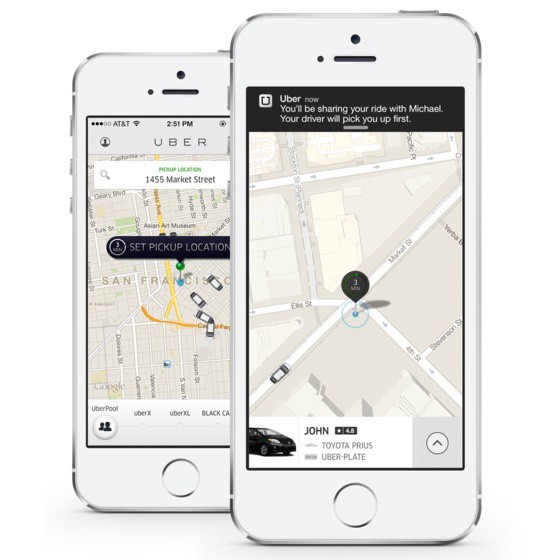
Key features for your mobile app MVP
There’s no definition of MVP, just as there are no must-have features to put into it. The secret of success is the strategy you choose to verify the functionality of your app. Here are the vital tips you’ll need when choosing the key features:
- Think in terms of validation, not features. To understand whether people will use the feature of geolocation in an Instagram app, you don’t necessarily have to implement it in an MVP. What you can do is encourage the use of hashtags and analyze whether people use location-related hashtags.
- Come up with use cases. This one is pretty much connected with the previous. Think through the path of your user and create a few ideal use cases that showcase the vital functionality of the app.
- Kill your darlings. The truth is, 90% of startups fail. And one of the most common reasons is startup founders are not ready to take risks and shape a coherent product release strategy. If you expect success, be ready to pick the must haves and weed away the rest—no matter how advanced these features might be. In the end, an MVP is not about bells and whistles, it’s about validation.
How to build an MVP app: The key steps
Building an MVP that works for you is a creative process, but it always fits into one one logical framework:
1. Idea goes first
In the beginning was the idea, and the idea was an MVP. Before you tap into research, make sure you can envision how your app will look like once it’s ready. Say an Uber for trucks, or an Instagram that allows to track visits—the idea can be very raw, but you should be able to answer the major whys as this point:
- What’s the goal of developing an app for…?
- What’s the unique feature(s) your app will introduce?
- What does it mean to be successful with your app launch?
2. Market research
Even though your idea seems truly genius, you need the market to approve. And that’s where we should warn you against a major mistake—thinking that all the market research happens at the MVP stage. Before actually implementing an MVP, run a preliminary research. Depending on the functionality of your app, it could be an onsite testing, surveys, or interviews. The goal here is to find out whether the app can fulfill the needs of your audience before you waste time and resources on an MVP.

3. MVP application design
Apart from identifying the viable features, think through the flow. Even if the initial version of your app is very basic, you’re going to have very distorted MVP testing results—if the flow doesn’t work well on a user’s side. From the moment of opening an app to completing a desired action, there should be a smooth experience supported by efficient app design.
4. Develop your MVP app
Next stop: development. If you don’t have an in-house team, define your scope and bring it to a professional outsource company, or hire a freelance team. It’s critical to remember that an MVP can have limited functionality, but not limited quality. So ensure your team owns the right expertise.
5. Test and measure results
Run alpha and beta testing of your app to measure the results. Depending on the goals you set, you can evaluate open rate, percentage of installs from different channels, client acquisition cost, engagement, sign ups, etc. While the data you collect will impact your final development stage and major business decisions, it’s important to analyze as much data as possible.
How to estimate the cost of mobile app MVP development
If you are a programmer, you can probably develop an MVP all by yourself. You’ll still need some design and marketing assistance, though. To calculate how much does a mobile app MVP cost, you only need to know the scope and hourly rates. The final price will depend on how sophisticated your app functionality is. For instance, a Facebook prototype would cost you around $500,000 while a simple task management app MVP—$15,000.
Here’s how you predict the cost:
|
Type of work |
Number of hours |
Hourly rate |
|
Wireframes |
100 |
$30 |
|
Development (iOS+Android) |
150 |
$50 |
|
Back-end |
80 |
$50 |
|
Landing page |
45 |
$34 |
|
Total |
375 |
$16030 |
If you’re interested in professional mobile app development services, MWDN is your one-stop solution—no matter whether it should be the next Uber or just a landing page to start with. Check our portfolio and don’t hesitate to contact the team.
