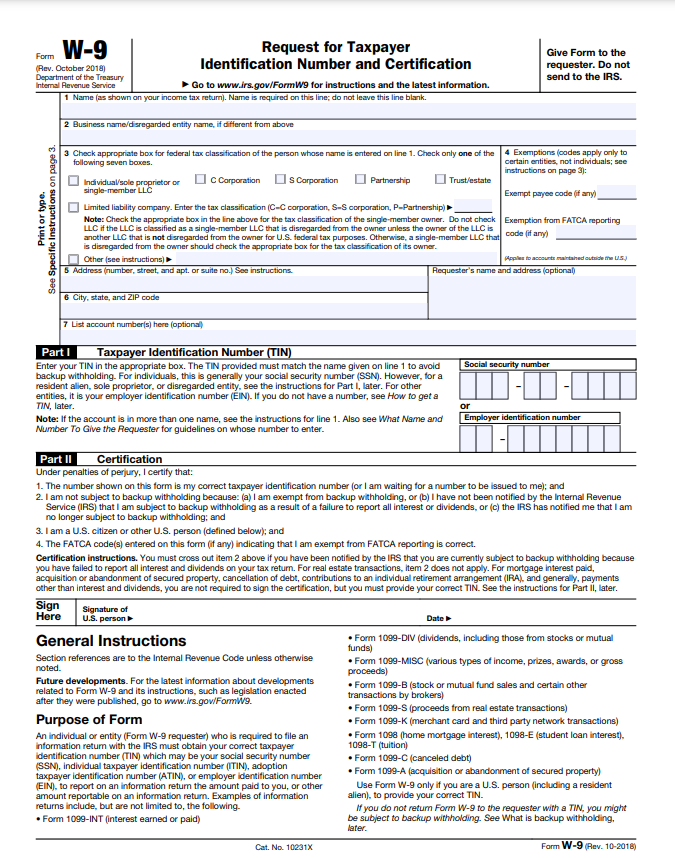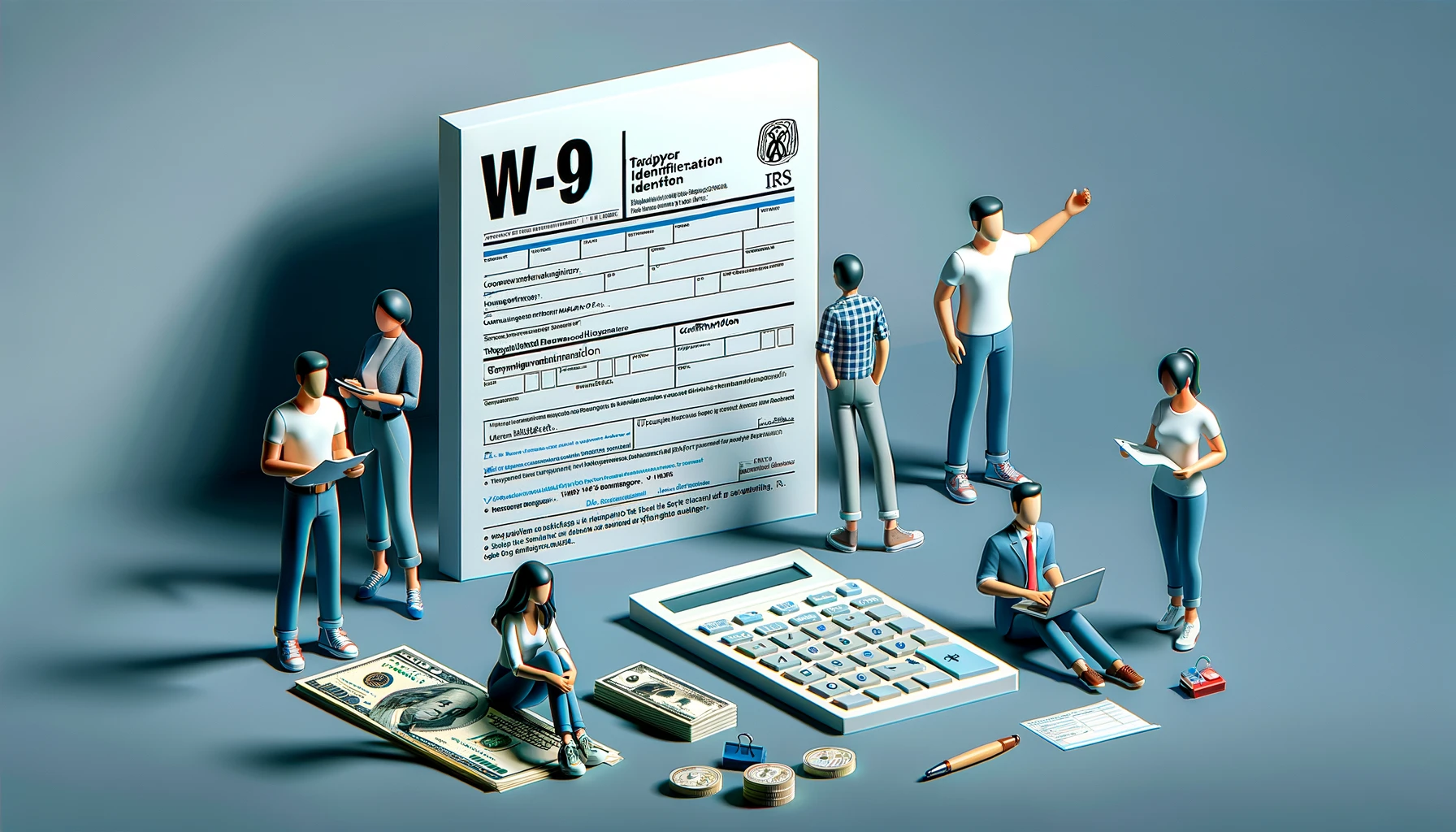
In the United States, Form W-9, officially titled “Request for Taxpayer Identification Number and Certification,” is used in specific tax situations. Namely, it’s for businesses to get tax details from freelancers who are US citizens or tax residents, no matter where they are.
Purpose of Form W-9
Form W-9 is primarily used by individuals and entities, such as freelancers, independent contractors, and businesses, to provide their taxpayer identification number (TIN) to entities that will pay them income during the tax year. The TIN can be a Social Security number (SSN), Employer Identification Number (EIN), or Individual Taxpayer Identification Number (ITIN).
The details provided on the W-9 are then used by the paying entity to fill out other tax documents, like Form 1099-MISC, which reports non-employee compensation.
In simple words, US businesses don’t withhold tax or give benefits to freelancers. But the IRS wants to track what freelancers earn. Businesses report payments over $600 to freelancers using Form 1099-NEC, and they use Form W-9 to get the freelancer’s tax ID.
If a US business works with a freelancer who isn’t a US citizen or tax resident, they use Form W-8BEN or W-8BEN-E.
When is Form W-9 used?
Usually, clients or financial institutions will ask for this form. It’s not sent to the IRS. Instead, return it to the person who asked for it and keep a copy. Here is a wider list of situations when you should use Form W-9:
- For independent contractors and freelancers. Businesses request a W-9 from non-employees they pay for services to ensure they have the necessary details to report the payments.
- For interest, dividend, and broker transactions. Financial institutions might request a W-9 for certain transactions.
- For debt cancellation. If a debt owed by an individual or business is canceled, the creditor may request a W-9 from the debtor.
- For real estate transactions. In some real estate transactions, a W-9 might be requested to report payments and transactions to the IRS.
Where do you get Form W-9?
You can obtain Form W-9 directly from the U.S. Internal Revenue Service (IRS). The simplest way to obtain Form W-9 is to download it from the official IRS website. You can also visit a local IRS or federal government office to pick up various tax forms, including Form W-9. However, if a business or individual needs you to complete a Form W-9, they will often provide one for you.
When you have the form, you can fill it out manually, or if you’ve downloaded it from the IRS website, you may be able to fill it out electronically and then print and sign it. Always ensure you’re using the latest form version, as the IRS can update it.
How do you fill in Form W-9?
Filling out Form W-9 is relatively straightforward, but it’s essential to provide accurate information. Here’s a step-by-step guide on how to fill out the form:
- Name. Enter your full name as shown on your income tax return. If you operate a sole proprietorship and your business has a separate name (a “doing business as” name), you’ll put that in the next line.
- Business name. If you have a business name, trade name, DBA name, or disregarded entity name, you’ll put it here. If not, just leave it blank.
- Federal Tax Classification. Check the appropriate box for your tax classification (e.g., individual/sole proprietor, C Corporation, S Corporation, Partnership, Trust/estate, Limited Liability Company, etc.). If you’re an LLC, you’ll also need to specify the tax classification (C=C corporation, S=S corporation, P=Partnership).
- Exemptions. If you are exempt from backup withholding and FATCA reporting, enter the appropriate codes in the boxes. Most individuals do not fill out this section unless they’ve received a specific notice from the IRS.
- Address. Provide your address.
- City, state, and ZIP. Fill in your city, state, and ZIP code.
- List account number(s) here (optional). This is only used when the W-9 is provided in relation to a specific account, and the requester wants to associate the form with that account. You can usually leave this blank.
- Part I – TIN (Taxpayer Identification Number). If you’re an individual, this will be your Social Security Number (SSN). If you’re operating with a business entity (like an LLC or a Corporation), it might be an Employer Identification Number (EIN).
- Part II – Certification. Read the certification carefully. If everything is accurate, you’ll sign and date the form. By signing, you’re certifying, among other things, that the TIN you’re providing is correct and that you’re not subject to backup withholding (unless you’ve previously been notified by the IRS that you are).
- Signature and Date. Sign your name and date the form.
Form W-9 is a critical tax form, and any false statements can result in penalties. It’s crucial to ensure the information provided on the form is accurate and up-to-date.
Note: This summary is for information only. Always check the IRS website or consult a tax expert for guidance.
« Back to Glossary Index