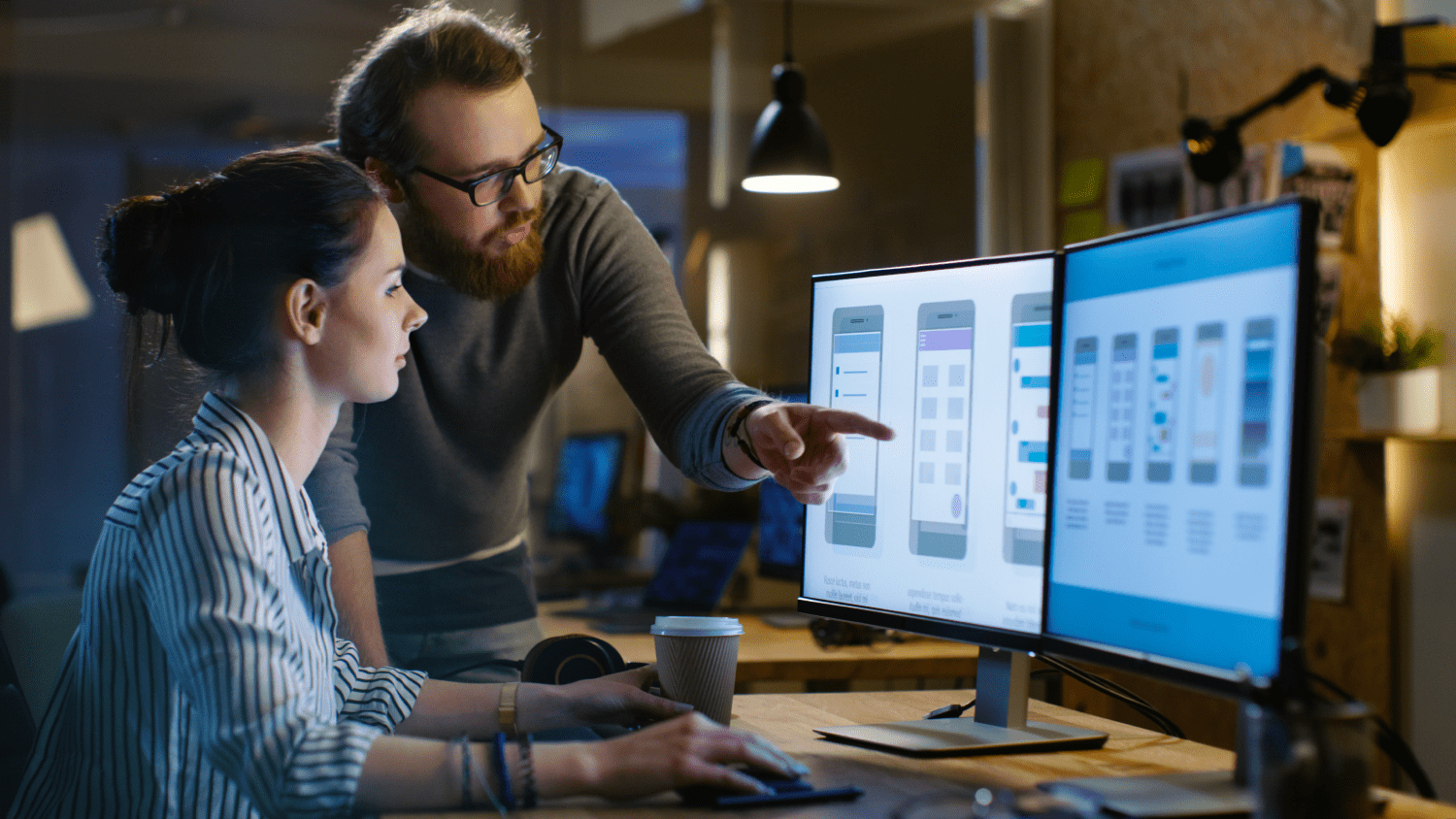
The role of a smartphone in the modern society is growing day by day. As mobile experiences are becoming extremely convenient in terms of digital use, the value of software tailored for mobile is growing as well. Mobile applications are the type of software development created specifically for a set of hardware you’ll find in smartphones. The same works for PC or Mac software. In contrast to applications that are running on computers, mobile apps are often limited in terms of graphics, animation capabilities, and CPU. Therefore, it’s critical to use mobile app development technologies that allow for optimized performance on the given type of device. In this guide, we’ll look at the trends as well as define the value of mobile apps for an end user.
Why to develop a mobile app
According to BuildFire statistics, mobile app development companies are expected to create apps that will generate 258,2 million downloads by 2022 versus 205,4 in 2018. This means the revenue generated by mobile app companies is growing fast as well. A simple reason behind it is that many smartphone experiences are connected specifically with mobile software.
Think Instagram or Uber. These are the mobile apps you’ll use on your smartphone only, because Instagram has limited functionality if you use it on a computer, and Uber app has been designed to serve users who are on the go. The idea of many entertainment platforms like TikTok is based on capturing photos and videos with your smartphone camera for easy sharing. So limited or not, mobile apps are here to stay.
Types of mobile applications
Mobile apps differ, according to the operating system they are running on — the major of which being Android and iOS. This means if you want to develop an application that will work for both, you’ll have to use different software development kits.
The three major types of mobile applications you can develop for iOS and Android are the following:
- Native apps. An application catered for a specific operating system is called native. Based on native device UI — a dedicated set of tools — such apps are believed to demonstrate a better performance with the devices they are catered for. Plus, native programs are easier to integrate with the entire ecosystem — like Google Play Music or Android Pay. The examples of native apps are Instagram, Skype, and Facebook Ads Manager.
- Hybrid apps. Facebook app was created on React Native — a development framework based on JavaScript which allows to build apps using a library of blocks that can be catered for both iOS and Android. This is a good example of what hybrid applications represent — basically, a combination of native and web elements. The hybrid approach comes handy if you have limited resources and focus on developing a cross-platform app. On the downside, hybrid apps demonstrate lower performance compared to the native ones and prove to be more vulnerable in terms of security.
If you want to learn more about how React Native works and how you can contribute to the framework, here’s a cool video from the Facebook crowd:
- Web apps. Apps majorly written on HTML, CSS, and JavaScript that are running in your browser are called web apps. Intended for big screens, such apps may feel a bit alien to a smartphone — especially if you have to represent a big amount of data. So the recommendation is to use the approach with apps that are not exactly lightweight and would occupy too much space on mobile if developed natively.
Summing it up, if you need platform-independent apps or a “heavy” analogue of a PC or macOS app, the hybrid and web approaches will work for you. In case performance and security are the priority, go with native development instead.
The process of mobile application development
The creation of a mobile application is a process that requires consolidated effort of a business and those executing the job — usually a team of developers, UX/UI specialists, QAs, and a PM. The strategy will be slightly different, depending on whether you cooperate with an outsource provider or develop the app in-house. Let’s look at the framework that entails both:
- Think of the idea. With any product you launch, idea is the driving force behind it. The common mistake is trying to come up with features — only to find out these are not tailored for the target audience in the end. Instead of diving into functionality, focus on answering one fundamental question: What do you want a user to do with the app? Once you have the answer, jump into research to find out whether it matches your audience demographics, behavior, interests, and goals. Finally, go back to your original idea and refine it.
- Design user experience. This has a lot to do with information architecture — the way data will be put into the app. To ensure it’s tailored for customer needs, analyze common user actions and come up with relevant user flows.
- Wireframing. Implementing user flows you came up with happens at this stage. The process of wireframing resembles sketching — if you’ve ever worked with Sketch or Figma, you should know how it works. The goal is to create screens that will be aligned with particular information sets in your app. The process entails two parts: ideation and validation. Note that for a high-quality wireframing experience, you need multiple variations of the same screen. In this way you can test them with your audience at the validation stage and choose the best solutions. To learn more about UX wireframing, check the detailed guide here.
- Run an MVP, POC, or prototype. Wireframing will allow you to see how separate screens perform. This is not enough to analyze your mobile app performance, though. Create an early version of your product to test the app with real people. You can have three variations here: 1) Launch an MVP (minimum viable product) if you want to test it with the target audience — so it actually gets into the real world; 2) Create a prototype for internal company testing or with a focus group; 3) Run a POC (proof of concept) if you’re focused on testing technical feasibility of your product.
- Look for executors. You want your mobile app to be professional, so you need a professional team to implement it. If you’re just starting and lack in-house resources, a dedicated outsource team can be a great solution. Here are several recommendations we have in this regard:
- Rendering design is always the first step. You’ve already spent a lot of time shaping user experience journey. Having it reflected in the app properly is the key. Ideally, you’ll have a UX specialist who’ve worked with you at wireframing cooperate with hired designers.
- Come up with a front-end and back-end plan together. Depending on your strategy, choose between native development, hybrid, and cross-platform. On the back-end side, ensure the team has capabilities for creating an optimal hosting environment. Your app stability pretty much depends on the server, so you want a reliable solution here.
- Make sure you check the outsource company portfolio before hiring. If it has an app that you like and your product resonates with it, the chances are your project will end in success.
- Release your app. You can choose to focus on specific locations or audience groups to test the product first, and then expand gradually. This is how Uber launched — testing the waters in California to get started. If your audience is not too big, release the product in one go. The main thing is to have the metrics that will help you track the impact right from the start.

- Submit your app. To generate profits from a mobile app, create a developer account and register with app stores. This will help you put a product in front of a target audience without spending your budget on marketing.
Porting apps: How Apple is merging iOS apps with macOS
The market of mobile apps is expanding fast, which creates a need for easy methods to develop and market apps. This is the reason why Facebook developed React Native and Microsoft keeps refining its cross-platform development framework called Xamarin.
Apple went even further. In June 2019, the company announced they are going to release the feature of porting iOS apps to Mac on the new macOS 10.15 Catalina. The project has been known for a while under the name Catalyst. Basically, it allows to streamline the iOS code base and bring it to Mac. So you’ll need way less resources and time if you develop an app for both systems.
To read more about the new capabilities for iOS developers, check out Apple’s Catalina review.Get an out-of-the-box mobile app solution
Whether you use a hybrid approach or native development, your app never wins a spot under the sun if it’s not implemented by professional developers and UX specialists. If you’re looking for an out-of-the-box team, check out MWDN expertise — an outsource company specialized in the curation of dedicated teams.

